 |

Donate with PayPal to help keep UKS online!
-
Dedicated Scrapper
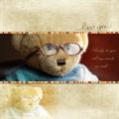
It's a great shame that they didn't listen if more undos have been requested.
OK, I've now got inkscape and saved a very simple dxf file. When I loaded it into the RoboMaster it didn't fall inside the box so I had to zoom out, select it, then resize it and move it inside. I then realised that it doesn't have the grid as a background so "copied and pasted" it into a new Robomaster file. Am I missing something here?
Also, I saved a simple ellipse as a dxf file but when loading it into Robomaster it was like two of them joined together in the middle. What was that all about?
Sorry for all these questions! Hoping someone can help.
Thanks
Heather
-
Dedicated Scrapper

The resize and moving sounds OK to me, I find most of mine are inside the cut area.
I'm not sure what you mean about the grid, you can't export the grid from one program to another, doesn't the new RM have a grid you can turn on and off, or have I misunderstood what you are saying 
Can't speak for the ellipse without seeing it, can you post a screen shot? Unless you are saying there is a node in the middle, in which case that is quite normal. Will say this though you can easily do an ellipse in RM so it's not worth importing from another program.
 Originally Posted by heather belle

It's a great shame that they didn't listen if more undos have been requested.
OK, I've now got inkscape and saved a very simple dxf file. When I loaded it into the RoboMaster it didn't fall inside the box so I had to zoom out, select it, then resize it and move it inside. I then realised that it doesn't have the grid as a background so "copied and pasted" it into a new Robomaster file. Am I missing something here?
Also, I saved a simple ellipse as a dxf file but when loading it into Robomaster it was like two of them joined together in the middle. What was that all about?
Sorry for all these questions! Hoping someone can help.
Thanks
Heather
 Newbie Starter pack and cheat sheets here
Repeat after me "Google Is My Friend"
Newbie Starter pack and cheat sheets here
Repeat after me "Google Is My Friend" 
-
Dedicated Scrapper
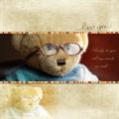
 Originally Posted by Lucille

The resize and moving sounds OK to me, I find most of mine are inside the cut area.
I'm not sure what you mean about the grid, you can't export the grid from one program to another, doesn't the new RM have a grid you can turn on and off, or have I misunderstood what you are saying 
Can't speak for the ellipse without seeing it, can you post a screen shot? Unless you are saying there is a node in the middle, in which case that is quite normal. Will say this though you can easily do an ellipse in RM so it's not worth importing from another program.
Hi Lucille
I'll keep going and see whether more actually end up inside...
The grid is there on the RoboMaster software when you are starting fresh but it vanishes if importing a file! I'll see whether I can switch it on and off.
Mmmm? Screen shot?!! That's a bit techie for me!!!! I just did an ellipse as a sort of test - I didn't actually need it so to speak.
Anyway.... off to play some more and then I must get down to some "homework". Sigh.
Thanks for all your help today. 
Heather
-
As well as the 'grid' that you can turn on/off via the 'view' menu, the CR lite software also has a 'mesh' . The lines are preset at 2cm intervals (which corresponds with the markings on the carrier mat) You can turn the mesh on/off also via the 'view' menu. You can't alter the 'mesh' settings like you can the 'grid' settings.
That sounds as clear as mud when I read it back.
Janet
-
Dedicated Scrapper

 Originally Posted by heather belle

Also, I saved a simple ellipse as a dxf file but when loading it into Robomaster it was like two of them joined together in the middle. What was that all about?
Sorry for all these questions! Hoping someone can help.
Thanks
Heather
I had the same problem when I first started playing with Inkscape. To prevent getting that strange shape, in Inkscape select the elipse & use option Path > Object to path before saving it as a dxf.
-
Dedicated Scrapper
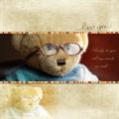
 Originally Posted by LesleyN

I had the same problem when I first started playing with Inkscape. To prevent getting that strange shape, in Inkscape select the elipse & use option Path > Object to path before saving it as a dxf.
Oh thanks lesley - I'm so pleased someone knows what I meant! I'll give it a go.
Thanks 
 Posting Permissions
Posting Permissions
- You may not post new threads
- You may not post replies
- You may not post attachments
- You may not edit your posts
-
Forum Rules
|




 Reply With Quote
Reply With Quote






Bookmarks