 |

Donate with PayPal to help keep UKS online!
-
Me myself and I

how do I flip fonts on MS word?
I want to print a word onto cardstock, back to front so I can cut it out to use on a LO.
How do I flip it please?
-
... still here ...
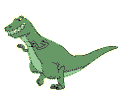
Look under your pinter options when you got to print - under 'advanced' there will be something like mirror image or t-shirt transfer - that will print in reverse for you.
-
Me myself and I

thanks! Have done it now 
-
Dedicated Scrapper

Hi
Does anyone know how to do it on Microsoft Works Word Processor???
Thanks
-
Loving Life on UKScrappers

same exact way - it's a printer function so it will work with any program
-
Dedicated Scrapper

I tried but i dont have any advanced printer options?
Am i being really thick???
-
I like chocolate milk!

Have just checked my printer settings and I dont seem to have the T shirt printer option to be able to flip the writing, any suggestions?
-
Loving Life on UKScrappers

If you go through all the printer options, there will be one that flips it - it might be that you have to select paper type as 't shirt transfer' or there might be a button to do 'mirror image' each brand of printer is different but they all seem to have it somewhere.
lauralaura - when you go to print from any program you should get a button which takes you to the Printer control panel - it's called either Preferences or Properties (in word it's called Properties and it's right next to where you select the printer - you need to Print from the menu not by pressing the icon with the printer on it.
-
I like chocolate milk!

I just checked through my printers listings again and theres definately no option for t-shirt transfer printing 
-
Dedicated Scrapper

Do you have word art? If so, you can flip it by clicking on the text box with your word in it, and then click on "draw", and then flip horizontally
 .................................My Blog
.................................My Blog
 Posting Permissions
Posting Permissions
- You may not post new threads
- You may not post replies
- You may not post attachments
- You may not edit your posts
-
Forum Rules
|

Bookmarks