 |

Donate with PayPal to help keep UKS online!
-
One by one the penguins are slowly stealing my sanity!!!
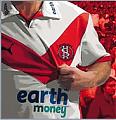
OK What am I doing wrong?
Had my first go today and managed to get it to cut out a word fairly easily, then did exactly the same process again. It sounded like it was working fine but when I looked at it it hadn't cut the card, not even left a mark on it. Did a test cut then and that cut fine so I know it must be something blindingly obvious but can't think what it is. Would be grateful for any help.
Also when it did cut it marked the carrier sheet. Is this right or did I have the thickness setting wrong?
-
Loving Life on UKScrappers

was the blade carrier actually holding the blade (the dial pointing like this / ) I have tried to use it with the blade carrier unlocked and that didn't work.
you will make the carrier sheet, thats quite normal.
-
Are you cutting from the RoboMaster software? I do most of my cutting from Illustrator and occasionally realize I forgot to add the stroke so the CR doesn't know where to cut!
-
One by one the penguins are slowly stealing my sanity!!!
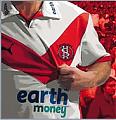
I don't know what I was doing wrong, maybe I hadn't got the blade held in place properly, but it's working fine this morning. Just cut a title out of card using the pharmacy font with the letters less than an inch high and it's cut it beautifully. Thanks for your help.
 Posting Permissions
Posting Permissions
- You may not post new threads
- You may not post replies
- You may not post attachments
- You may not edit your posts
-
Forum Rules
|




 Reply With Quote
Reply With Quote
Bookmarks