 |

Donate with PayPal to help keep UKS online!
-
Dedicated Scrapper
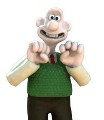
New Cameo 4 won't connect
Hi folks,
After over 9 years of using the Craft Robo for stickers and such, and using an old Silhouette Studio 3.6 which I much prefer to the later programs (I also use Studio 3.6 for designing on my Co2 laser machine) My wife bought me a new Cameo 4 for Christmas, woo hoo! Great!.......Not.....
No instruction book, just a tiny sheet you need a magnifying glass and instructions how to download the PDF. Anyway, after I waded through them I set the machine up to my Windows 10 PC and turned on. Flashing lights etc, I thought all was ok, so I sent a simple test cut to the machine. ERROR MESSAGE. Windows cannot find or connect to your machine, please try again or quit. 4 hours later and no joy whatsoever having tried several YouTube videos, suggestion on Google etc etc I was still at ground zero, nothing worked.
As I have decided the Cameo takes up too much room on the kitchen table and needs to go on the table in the spare bedroom I realised our wi-fi is poor up in the spare room so I would need a PC up there too......darn it.
Question:
Is the Cameo 4 SD Card compatible? Can I use an SD card in a USB thingy to send the files to the machine? If so, problem solved, if not I can see a Cameo 4 being up for sale shortly 
Thanks
Nige
-
Dedicated Scrapper
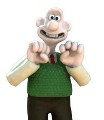
quit.JPG
I have tried about 5 times to download the latest version of Studio but it won't open, keeps giving me errors 
-
Dedicated Card Maker
- Limited Sponsor -

Nige I would suggest the best thing to do is for you give Graphtec GB a ring - 01978 666700 if you are still having problems - they will help regardless of where the machine was purchased. I think they are open today and should be able to sort you out quickly. I am assuming that you used the usb cord to connect the machine rather than bluetooth and in the Send panel did you click on the little machine icon at the bottom of the sceen and select your machine. Once you are connected you should see a message telling you to update the firmware too, you just need to click update now and it will automatically start. You cannot do this via bluetooth If you mean can you plug a SD/usb dongle directly in to the machine then cut I think the answer is no but obviously you can open files saved on your PC or external drive from within the software which you probably know. Have you checked this out re the software crashing - https://www.silhouetteamerica.com/pr...n-initializing
Cameo.jpg
 Posting Permissions
Posting Permissions
- You may not post new threads
- You may not post replies
- You may not post attachments
- You may not edit your posts
-
Forum Rules
|





 Reply With Quote
Reply With Quote

Bookmarks