 |

Donate with PayPal to help keep UKS online!
-
Scrap Happy
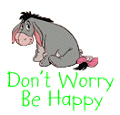
Help with cutting blade on cameo 4
So got my machine set up and it cuts cardstock beautifully but I am now trying to cut craft foam with the auto blade.
It's not cutting through after setting it off twice. I'm not sure the auto blade is adjusting. Should I physically see it
moving from 5? Sorry, probably a really daft question!!
Susan x
-
Dedicated Card Maker
- Limited Sponsor -

Not sure what you mean Susan, what are your settings ? I would think you would need the blade to be at 10 and you should be able to see if it has moved to that number. If it’s hard to see you could pause the cut and take the blade out to check. I’m not sure you would get a good cut anyway with the autoblade as the Kraft blade is intended for cutting foam.
-
Scrap Happy
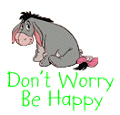
Ah ok that could be the problem. I thought the auto blade did foam. The little red marker doesn’t move. I have done all the troubleshooting bits and now contacted Helpline. Thank you for helping x
-
Dedicated Card Maker
- Limited Sponsor -

Have you tried to adjust the Auto Blade manually by taking it out and tapping on the cap that sits around the blade tip ? Try taking it up to 10 then back to zero and then see if it will adjust automatically to the setting you have set in the software. Also have you taken the cap off to make sure there is no debris inside the blade.
-
Scrap Happy
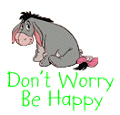
Yes I have done all that Shirley Anne! Thanks for replying. x
 Posting Permissions
Posting Permissions
- You may not post new threads
- You may not post replies
- You may not post attachments
- You may not edit your posts
-
Forum Rules
|




 Reply With Quote
Reply With Quote
Bookmarks