 |

Donate with PayPal to help keep UKS online!
-
just don't call me The Boss

Just having a link on FB doesn't mean people can get access to other things. We set up the Gallery on UKS so that in order to see it you had to be a member and be logged in. Clicking a link to the UKS Gallery should not display the layout unless the person clicking it is also a member of UKS.
We did discuss this behind the scenes and thought what might be a good plan is if people add NO FACEBOOK in the comment section of their layout uploads. That way as we look thru the uploads to share on FB when we are promoting the classes like SLYMIR or Simple Recipes, we will NOT pick a NO FACEBOOK layout to share.
-
just don't call me The Boss

I had to log out to check that that was still true for the Gallery 
I got this:
gallery.jpg
-
Loves playing with Studio

I thought I'd try putting something in my gallery but realised I don't have a clue how to do it and could find no instructions anywhere on the site. Could you point me in the right direction please?
-
just don't call me The Boss

 Originally Posted by BathBelle

I thought I'd try putting something in my gallery but realised I don't have a clue how to do it and could find no instructions anywhere on the site. Could you point me in the right direction please?
There are no instructions because it is pretty simple 
Click Upload Photos
Click Choose File to Chose the photo to upload from your computer
Enter the description in the box, where it says Enter a description for the photo(s)
Click Upload/Submit
Once you come to grips with that you can create an album, so you can group photos, then choose to upload to an album the next time.
-
Dedicated Scrapper
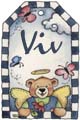
 Originally Posted by MaryAnne

Just having a link on FB doesn't mean people can get access to other things. We set up the Gallery on UKS so that in order to see it you had to be a member and be logged in. Clicking a link to the UKS Gallery should not display the layout unless the person clicking it is also a member of UKS.
We did discuss this behind the scenes and thought what might be a good plan is if people add NO FACEBOOK in the comment section of their layout uploads. That way as we look thru the uploads to share on FB when we are promoting the classes like SLYMIR or Simple Recipes, we will NOT pick a NO FACEBOOK layout to share.
Thanks for sharing this. It is reassuring to know. Hopefully that will also stop members from posting images in other places to.
Playing card stencil swap
-
Loves playing with Studio

Thanks MaryAnne
Tried to upload photo from iPad but the file size is too big.
-
To upload from an ipad/tablet/phone whatever you need an app, I'm using Simple Resizer. You open the photo in there and then resize - I've used 300x300. Then you can upload to the gallery.
My enquiry about instagram wasn't in relation to the difficulties in uploading to the gallery but to share additional pages that I might not choose to upload as part of blogbits
Last edited by Beautifullily; 11-02-2016 at 06:21 PM.
-
Super Moderator

I haven't a clue about Instagram 
-
Dedicated Scrapper

I agree with Susie A in that I only post my pages on here because I am happy for only UKS members to view them. I only have an Instagram account for a handful of my layouts that do not show any personal things, (I primarily follow others on it). I assume that if layouts are being picked to promote the classes on Facebook, that permission will be gained from the owner of the layout/photo before hand? I will add 'no facebook' from now on.
Sharon
Addicted to stash!!
T HE ALLSORTS
Green Buttons House...
-
Chatty papercrafter

I rarely use my laptop anymore so always upload from my iPad or iPhone..to get around the sizing issue, I always email my image to myself. This resizes it before sending, I then open the email, save image..and voila it is the size that is required to post in here..always worked for me although I did suggest this at last year Green Button retreat and it was mixed success.
I have both a Twitter and Instagram account but have no idea how to use them now and another that has forgotten their password!
Personally I would not put anything on here that I didn't want others to see, so if it is on here or FB I'm OK with it.
Thanks again for all your hard work MaryAnne.
-
just don't call me The Boss

On the flip side of this equation  if you LIKE the idea of your page being shared in the wider world of FB, then make sure you add your layout to the Gallery for the Challenge you are joining in with. So if you click the drop down menu that says Choose a Gallery on the upload page, you can pick Simple Recipes, or SLYMIR or TEAM challenge, or whatever. The layout will STILL be in "your" gallery and it should also still display across the top. But when it comes to choosing to share on FB in a promotional post, that makes it easy for use to know what Challenge the layout is for. if you LIKE the idea of your page being shared in the wider world of FB, then make sure you add your layout to the Gallery for the Challenge you are joining in with. So if you click the drop down menu that says Choose a Gallery on the upload page, you can pick Simple Recipes, or SLYMIR or TEAM challenge, or whatever. The layout will STILL be in "your" gallery and it should also still display across the top. But when it comes to choosing to share on FB in a promotional post, that makes it easy for use to know what Challenge the layout is for.
Oh and additionally, some of our LOVELY sponsors are donating prizes for various challenges. If you aren't in the Challenge gallery you aren't going to be in the prize draw!!
-
Super Moderator

I don't do Twitter or instagram (I am really quite old!!!)
I resize all of mine with Adobe using save to web and 600 x 600
 Posting Permissions
Posting Permissions
- You may not post new threads
- You may not post replies
- You may not post attachments
- You may not edit your posts
-
Forum Rules
|





 Reply With Quote
Reply With Quote






Bookmarks