 |

Donate with PayPal to help keep UKS online!
-
Dedicated Scrapper

I was given a Mini for Christmas last year & I love it! However, I'm not the sort of person that creates my own designs so was not interested in being able to use SCAL. For my use I find the basic cartridges which are supplied are almost enough - I have supplemented with a few additional ones which I bought digitally - I don't have any real cartridges. I have also played around with welding images together. I've not found the way to stop bits of the pattern being cut - I would love to know how to do that!
I do check the website each week to see what the freebies are (although these do appear in your list of cartridges anyway) and try to make use of them when they are free.
You can buy some images individually but not very many - I have bought a couple when I know that I won't use much else on the cart.
I re-sticky my mat by taking off all the old sticky using 'sticky stuff remover' (but I guess that nail polish remover will do the same thing). Then I mask off the edges of the mat and spray it with repositionable spray mount. (If I'm feeling lazy then I just spray over the top of the old gunk!).
When I first got the MINI I was running a windows laptop which was incredibly slow & I had similar issues with scrolling up & down the virtual mat. However, I have since got an iMac (OSX 10.8). The Mini & software installed with no issues & the speed is great. The only problem I have is if the computer goes into sleep mode it seems to drop the connection to the Mini & I need to shut craft room & reopen it. It doesn't lose anything in craft room so I can simply save what I was doing before closing.
Would I replace my Big Shot with the Mini - no way!
Am I glad that I've got the Mini - definitely.
Alison
-
Procrastinating Scrapper...
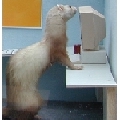
MaryAnne, what sort of plastic are you using to cut your stencils out of please?
...Weasel AKA Suzie...
Wise Weasel Witterings ... Eagles may soar, but Weasels don't get sucked into jet engines!
-
Dedicated Scrapper

 Originally Posted by Weaselwise

MaryAnne, what sort of plastic are you using to cut your stencils out of please?
I wondered that too so I looked on her blog, MaryAnne says she used report cover plastic
-
just don't call me The Boss

The packaging just says A4 Clear Report Covers
"10 loose polypropylene sheets" and a product number (?) of 734 45 08 (but it also has 15538 on it!)
HTH
-
just don't call me The Boss

to "hide" bits, look for the HIDE CONTOUR button that shows when the design is selected. Click it and you see the lines in black or red. if you click then, they grey out and then no longer cut. You can see it in action in the post about making stamps, where I delete the palm crease lines from the hand.
-
Dedicated Scrapper

 Originally Posted by MaryAnne

to "hide" bits, look for the HIDE CONTOUR button that shows when the design is selected. Click it and you see the lines in black or red. if you click then, they grey out and then no longer cut. You can see it in action in the post about making stamps, where I delete the palm crease lines from the hand.
Thanks MA. Off to have a play!
-
Dedicated Scrapper

I’ve tried using Craft Room with a Cricut Create that has firmware v1.54 on it. Craft Room will detect that there is a newer version (1.65 for the Create), and gives the option to either upgrade or skip the upgrade. I skipped the upgrade, and was able to cut to the Create without any problems.
A reason that you may not be able to skip the upgrade may be due to the firmware being too old.
The last time I upgraded the firmware took about 10 minutes (from Design Studio), and told not to turn off the computer or Create, or unplugged the USB cable.
I’m not sure if upgrading to v1.65 will stop the Create from working with Fairy Cut, Make the Cut, Sure Cuts a Lot (SCAL), or any other versions of non Provo Craft software.
Ian
Ian Wadsworth MEng (Software Engineering)
-
Dedicated Scrapper

I have a second hand Expression and a Gypsy and I think both are great. I have tried to download the Craft Room to my laptop, but for some reason - I have been unsuccessful (something to with being an administrator on my system)? I saw on here (UKS) that if you have a Gypsy you can now connect and download your cartridges and saved files to the Craft Room and I was keen to do that and also have the free files, so I need to persevere and try to get it loaded.
I think that the only main difference now with the Gypsy and the Craft Room is the ability of being able to take the Gypsy to anyone else's Cricut and cut. Even though I love it, I was a bit miffed that after paying £150 ish for the Gypsy the Craft Room is free!!!
As for resticking mats - I wash off the mats with a scrubbing brush and washing up liquid. Let it dry, mask the edges and spray with 'Stick and Spray repositionable'. Done!
Thanks Mary Anne for letting us see what you have done.
Sharon
Addicted to stash!!
T HE ALLSORTS
Green Buttons House...
-
just don't call me The Boss

Cheers for the info on the upgrading!
There is also an ONLINE version of Craft Room - http://craftroom.cricut.com/
You will have to create an account but you can have a play with it to see if you like it. If you can't download CR to your machine, you might be able to use the online version instead. I've played with both and there are a couple of small differences but nothing too huge.
And I talk today a little bit more about the design process. Would t surprise you to see this?
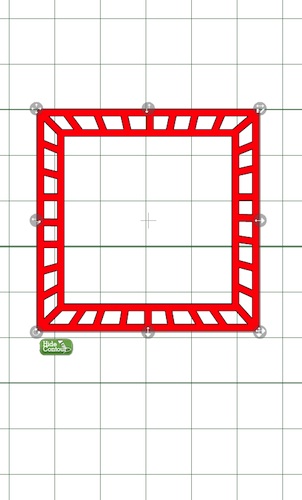
and to find out that was the original image that I used to create THIS stencil design??
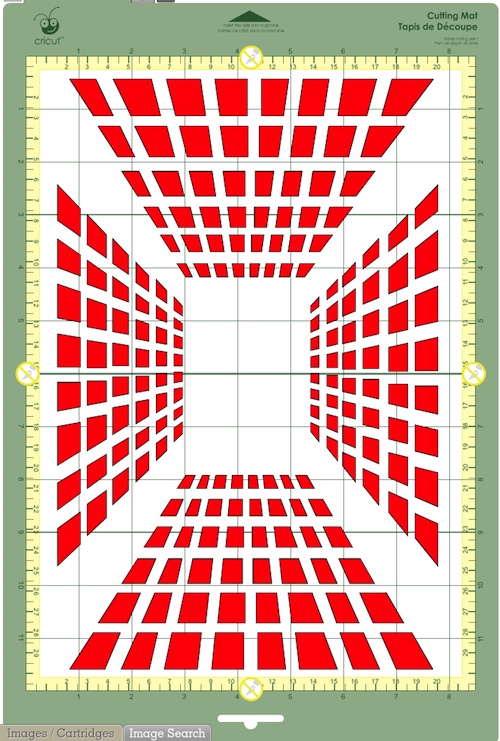
-
Crafty Blonde

 Originally Posted by MaryAnne

Part 2 is up now. I am cutting masks and stencils using the Mini 
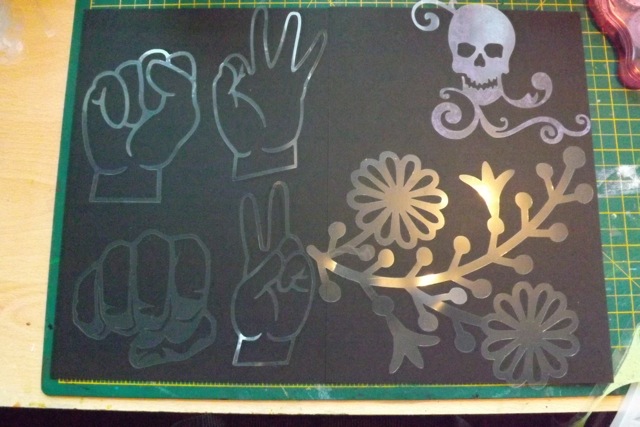
What makes you think you can't use the Craft Room and Scal? If I had to guess I would guess it would force you to update the firmware on an old machine somehow, so Scal won't work anymore??
omg i have to try this-i neeeeeeed that skull 
-
Procrastinating Scrapper...
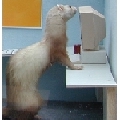
 Originally Posted by MaryAnne

Cheers for the info on the upgrading!
There is also an ONLINE version of Craft Room - http://craftroom.cricut.com/
You will have to create an account but you can have a play with it to see if you like it. If you can't download CR to your machine, you might be able to use the online version instead. I've played with both and there are a couple of small differences but nothing too huge.
And I talk today a little bit more about the design process. Would t surprise you to see this?
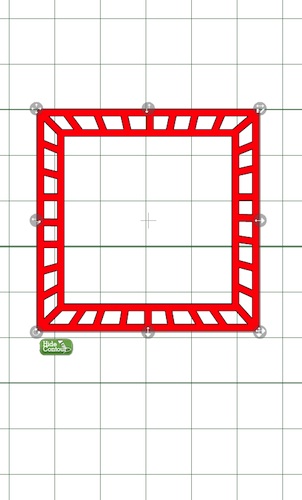
and to find out that was the original image that I used to create THIS stencil design??
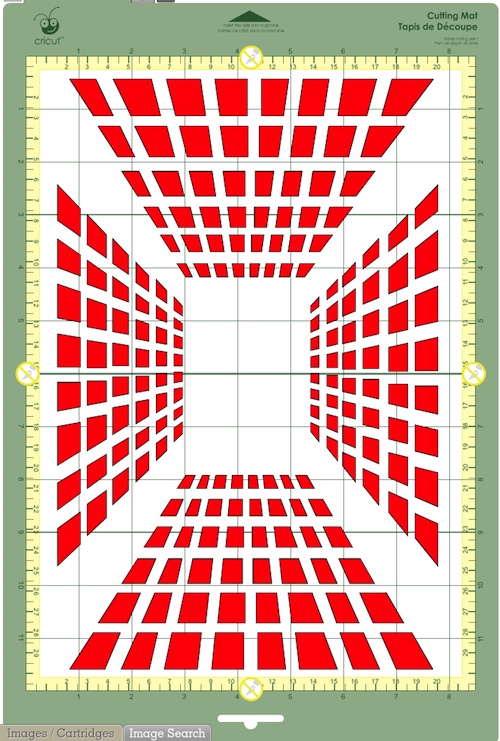
Holy Cow!
I want that!!
...Weasel AKA Suzie...
Wise Weasel Witterings ... Eagles may soar, but Weasels don't get sucked into jet engines!
-
just don't call me The Boss

I think the Skull is from the Indie art cart, and I did save the squares stencil as a project. Because I am using a test log-in I can't seem to figure out how to upload the project so others can download it, but I wonder if I exported it as a .ccr if it would work? You would still need to own the cart to cut it. That is the problem for me. Is it worth buying a £20 cart just to cut one thing if the rest of the cart isn't something you would use KWIM?
-
Dedicated Scrapper

You can only design with the online version of Cricut Craft Room. You will have to download and install Craft Room on a computer to be able to cut the designs.
Ian
Ian Wadsworth MEng (Software Engineering)
-
Crafty Blonde

 Originally Posted by MaryAnne

I think the Skull is from the Indie art cart,
ooooooh i 'think' i have that cart LOL ( must check them out better lol
-
just don't call me The Boss

My mistake - it's actually from one of the "Best images of.." carts. I'll find out exactly which one and tell you.
Best Images of 2010 and also in Wall Decor and More!
Also my final recap post is up today, but there isn't anything new in it that I haven't mentioned before. But I guess if you were to only read one of the posts this would be the one 
 Posting Permissions
Posting Permissions
- You may not post new threads
- You may not post replies
- You may not post attachments
- You may not edit your posts
-
Forum Rules
|




 Reply With Quote
Reply With Quote



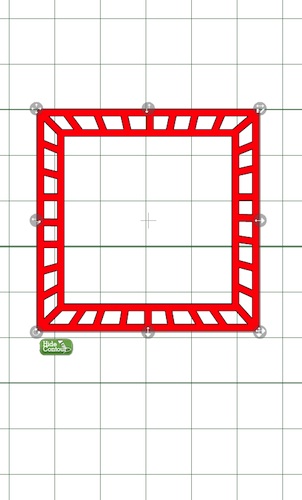
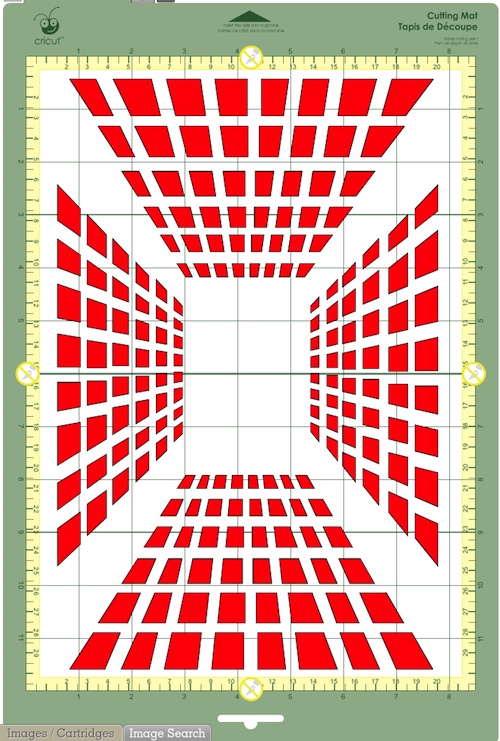

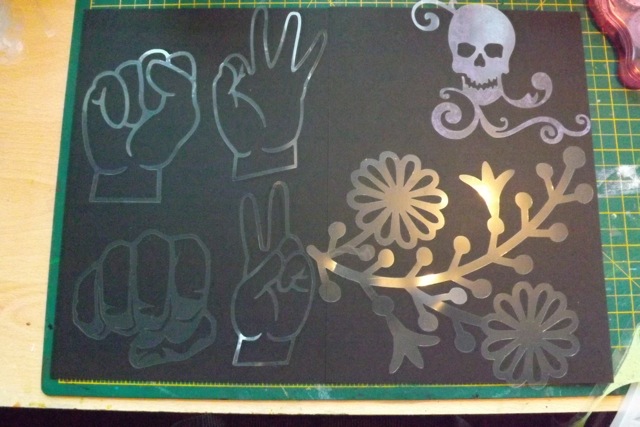

Bookmarks