 |

Donate with PayPal to help keep UKS online!
-
Dedicated Scrapper

Cricut-Mickey Font
I have this cart and I am trying to do the Minnie Mouse face. But to me it looks crap. I don't know if I am doing it right, I am hand cutting out bits of the face but to me I just not getting right, the bow looks crap to me and others bits.
Has anyone had a go and got any tips and how best to do this? Even using the book and the page on 'how to builda disney character' I still dont really get it, prob me just being duh. In a way it looks like the bits will be cut out on machine, but it doesn't and whats the difference between blackout and shadow. Sorry I just going on now, but driving me up wall.
I wanted to use it for my daughters bday card.
Thanks for any help.
-
Super Moderator

Don't cut out using blackout or shadow. The slight cuts on the basic face are markers to show where the other stuff goes. All the pieces are cut seperately and you have to assemble the face. I have done Mickey in the past and he came out well.
-
Dedicated Scrapper

 Originally Posted by MiniOwner

Don't cut out using blackout or shadow. The slight cuts on the basic face are markers to show where the other stuff goes. All the pieces are cut seperately and you have to assemble the face. I have done Mickey in the past and he came out well.
Thank you, but how did you get all bits cut separately? All I can figure out is how cut with shadow and get a black outline, then do another one without the shadow button and get minnie face and bow all attached (this is what I am hand cutting the bits from). Hope what I am saying is making sense. How is it that you get blackout? Is this just the same as doing shadow button?
Thanks again x
-
Super Moderator

It tells you in the booklet which buttons to press. For example to make Michey's head you cut one mickeyhd in black. Then you press the button that says and cut one face in flesh colour pressing ther same Mickey Head button. Then press shift-white-LAYERS-face and cut eyes and gloves in white. If you are using Mickey and Friends cart Mickeyhd is the first button inthe second row of white buttons.
HTH
Last edited by MiniOwner; 19-09-2013 at 06:02 PM.
-
Dedicated Scrapper
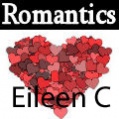
Try searching for a YouTube video. There is one here for cutting a Mickey and I think you'll probably find one for cutting a Minnie Face, but it will show you the principal anyway.
Here is the second part, how to assemble it.
 Posting Permissions
Posting Permissions
- You may not post new threads
- You may not post replies
- You may not post attachments
- You may not edit your posts
-
Forum Rules
|




 Reply With Quote
Reply With Quote

Bookmarks