 |

Donate with PayPal to help keep UKS online!
-
Dedicated Scrapper

 Originally Posted by wombat

But Julie (Nabview) says she has WV turned off!
Blogger hasn't added wv without our knowledge has it?
Maybe someone could check my blog to see if mine has WV-It doesn't when I check it.
Edit: Julie-I tried to leave a comment on your blog to say you do in fact have WV on-but I couldn't decipher the letters successfully!
No WV on your blog for me, just moderation
-
just don't call me The Boss

I'm on Wordpress too and have had no end of trouble.
I can't comment on blogspot blogs where the comments box is at the bottom of a post - if it opens in a new window, it's fine
I can't ever get past the WV even when independent viewers (DH) affirm I am typing the letters in right (or if I click the button that has the person SPEAKING numbers, with a LOT of background noise but usually understandable, and type those in)
For me, the most sensible option is to keep your comments moderated but leave off the WV and have your comments open in a new window. I've not seen ANYONE complain they can't comment if the commenting opens a new window so that is the best option (if you want comments) I posted a link for a blog that told people how to make that change. It's easy.
I've never had anyone email me or comment to me in any other way that they couldn't leave a comment on my blog. I do get a ton of SPAM (7000+ but wordpress catches virtually all of it - their Spam filter is 2nd to none for my money, and I MAYBE had 2 SPAM comments posted and maybe 10 or so not-Spam marked as Spam, but I can just approve those when they pop up.) But it is SO frustrating no to be able to comment on a blog if you see something you love. And while I try to email, if there is an option to do that or if I've gone to a blog because I got a comment and them want to comment back and can't, not everyone adds an email. I don't think I do on my blog, for example.
-
I love Tim Holtz!

I have a blogger blog. I get a lot of spam and had probelms with a virus attached to a comment a couple of years ago ... had to trawl through months and months of comments before I found the culprit to.
Blogger does now have it's own Spam filter too ... which is much more effective than it used to be. I have Word Verification on ... but only on posts that are more than 7 days old ... that way ... if I ever have a problem ... I only have to keep an eye on the latest posts! Just check in the comments section in dashboard on blogger and you will find that option along with a 14 day option!
I totally agree ... WV at the moment is virtually impossible to decipher!
-
Plant smiles, grow laughter, harvest love...

 Originally Posted by wombat

But Julie (Nabview) says she has WV turned off!
Blogger hasn't added wv without our knowledge has it?
Maybe someone could check my blog to see if mine has WV-It doesn't when I check it.
Edit: Julie-I tried to leave a comment on your blog to say you do in fact have WV on-but I couldn't decipher the letters successfully!
Yes, Julie, at least when I tried last night, did have WV turned on......I couldn't possibly have imagined the too spooky 'condemned' and 'doomed' incident, LOL!!!!!!
-
leaving a paper trail

...and another thing - Google Reader has just of its own accord marked everything in my Reader as read  So I've just spent half an hour guessing at who had posted today and then checking them out. So I've just spent half an hour guessing at who had posted today and then checking them out.
-
Typical phrase: "Ooh I could scrap that!"

 Originally Posted by wombat

But Julie (Nabview) says she has WV turned off!
Blogger hasn't added wv without our knowledge has it?
Maybe someone could check my blog to see if mine has WV-It doesn't when I check it.
Edit: Julie-I tried to leave a comment on your blog to say you do in fact have WV on-but I couldn't decipher the letters successfully!
Pam - I've double checked and can't find anywhere in my settings where it says I have WV on. Which is why I thought I didn't. I'm going to have to search online for any help on it!
Thanks 
Edited to add: It seems it's a known problem with the new blogger interface. There simply isn't a button to turn WV on or off any more!! The only solutions I can find online suggest reverting to the old blogger ... except I can't seem to do that any more ... there' no button for that. I'll keep looking!
Last edited by Nabview; 21-02-2012 at 02:23 PM.
-
Typical phrase: "Ooh I could scrap that!"

OK then ... I worked it out.
In case anyone else has this problem:
>> if you're in draft.blogger.com untick the little box which says 'Make Blogger in Draft my default.
>> go to Blogger.com and you'll be in the old interface
>> Go to Settings >> Comments >> Word Verification on/off
Obvious really ... 
-
Dedicated Scrapper

 Originally Posted by wombat

But Julie (Nabview) says she has WV turned off!
Blogger hasn't added wv without our knowledge has it?
Maybe someone could check my blog to see if mine has WV-It doesn't when I check it.
Edit: Julie-I tried to leave a comment on your blog to say you do in fact have WV on-but I couldn't decipher the letters successfully!
Pam, yours hasn't got WV but it seems to me that more and more blogs do have it. Maybe there is some truth in blogger sweetching it on automatically? I have mine sweetched off but I don't know if blogger has switched it back on... Off to check!
-
Stampin, scrappin, craftin addict!

 Originally Posted by dancingqueen

My main gripe with blogger is the fact that I am only able to leave around 5% of the comments I'd like to leave. They either disappear, or blogger tells me my credentials aren't correct (when I'm logged in to wordpress and have typed in my wordpress username fine) or any other number of infuriating, highly un-useful messages......ggrrr..... and now.....the silly new WV has cut my ability to comment to around 1% of the comments I'd like to leave....double ggrrrr....
That sounds like the long-standing bug with Blogger (which they have yet to fix!!) whereby if you tick the "stay logged in/remember me" box when you log in, it then won't let you comment as it keeps saying you're not logged in!! The only way around it is to make sure you untick the "stay logged in" box and have to log in anew each time you go to Blogger.
 Originally Posted by Nabview

Pam - I've double checked and can't find anywhere in my settings where it says I have WV on. Which is why I thought I didn't. I'm going to have to search online for any help on it!
Thanks 
Edited to add: It seems it's a known problem with the new blogger interface. There simply isn't a button to turn WV on or off any more!! The only solutions I can find online suggest reverting to the old blogger ... except I can't seem to do that any more ... there' no button for that. I'll keep looking!
I took one look at the new interface, hated it, and refused to change to it! Am flipping glad now!
-
Dedicated Scrapper
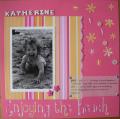
 Originally Posted by Alipeeps

That sounds like the long-standing bug with Blogger (which they have yet to fix!!) whereby if you tick the "stay logged in/remember me" box when you log in, it then won't let you comment as it keeps saying you're not logged in!! The only way around it is to make sure you untick the "stay logged in" box and have to log in anew each time you go to Blogger.
I took one look at the new interface, hated it, and refused to change to it! Am flipping glad now!
I did change to the new interface and had a look to check I had turned off the WV (why did it have to get longer and I am struggling to read the words, last night I had to resort to getting it to speak them to me....and when it spoke there were about 4 different words to type in!!) fortunately my WV is turned off but I couldn't find anywhere within blogger to see whether it was on or off, I even had a little search in the help which didn't mention it at all!
-
Typical phrase: "Ooh I could scrap that!"

 Originally Posted by sutty

[...] fortunately my WV is turned off but I couldn't find anywhere within blogger to see whether it was on or off, I even had a little search in the help which didn't mention it at all!
Yes, that's what I was talking about up there ^^ so, if any one else gets stuck with this, they might want to try what I did 
-
aka Donna

 Originally Posted by Nabview

OK then ... I worked it out.
In case anyone else has this problem:
>> if you're in draft.blogger.com untick the little box which says 'Make Blogger in Draft my default.
>> go to Blogger.com and you'll be in the old interface
>> Go to Settings >> Comments >> Word Verification on/off
Obvious really ... 
I tried this but even with the box unticked I still have the new interface. I'm only just getting back into blogging so I don't know my way around the new interface yet anyway (wish I'd left it as it was now  ). I can't tell if I've got WV or not ). I can't tell if I've got WV or not
Donna x
My Blog
Slinky Pink Scrappers
-
leaving a paper trail

There is another way you can try - if you are on the new interface, click on the grey cog-shaped button on the the top right of your dashboard. It has a drop down menu and one of the options is "Old interface"
-
aka Donna

 Originally Posted by seffie

There is another way you can try - if you are on the new interface, click on the grey cog-shaped button on the the top right of your dashboard. It has a drop down menu and one of the options is "Old interface"
Yay - that worked and I have turned off WV. Thanks
Donna x
My Blog
Slinky Pink Scrappers
-
Typical phrase: "Ooh I could scrap that!"

 Originally Posted by seffie

There is another way you can try - if you are on the new interface, click on the grey cog-shaped button on the the top right of your dashboard. It has a drop down menu and one of the options is "Old interface"
That was one of the tips I read online - but when I click that cog I'm not offered that option at all!
 Posting Permissions
Posting Permissions
- You may not post new threads
- You may not post replies
- You may not post attachments
- You may not edit your posts
-
Forum Rules
|

Bookmarks