 |

Donate with PayPal to help keep UKS online!
-
Dedicated Scrapper

Please explain the various cricuts to me
I got £100 for Christmas and am wondering whether to try a pick up a second hand cricut. I haven't paid attention to these in the past but gather they are the easiest electronic cutting machine.
However, I don't understand the difference in all the machines as see that there is cricut personal cutter, expressions, expression2, imagine, cake etc
Am so confused  and some do seem expensive and some do seem expensive
Was hoping someone could explain guide me
Here's hoping
Gill
-
I have a Cricut Expression, it cuts paper up to 12"x24" BUT you have to buy cartridges for it so your £100 wouldn't go very far. I'd go for a secondhand Silhouette/Craft Robo if I were you.
The software is free and you can buy shapes for 99c each or cheaper if you have a subscription and you can cut any TTF from your pc on it plus lots of the lovely UKS'ers have made loads of shapes to use FOC 
-
Dedicated Scrapper

Thanks Lindylu - I have access to a silhouette at school but really don't have the time to phathom it out.
Thought I might be able to pick up a second hand cricut (would cricut personal cutter be simple enough for me) and slowly get some carts
-
Dedicated Scrapper
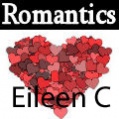
All the Cricuts are simple to use. I have a Cricut Expression, as it can cut up to 12x12 sheets (for images around 11.5 x 11.5 in) and the smaller one only does up to 12 x 6 in (so 11.5 x 5.5 in shapes) You should get a couple of cartridges to play with when you get the Cricut, and I'm sure you would find it easy to use.
I had a Robo (fairly early model) and in the years I had it I think I cut two titles and two images successfully! It's gone to a cleverer new owner now!
-
Dedicated Scrapper

 Originally Posted by Gilly_mc

Thanks Lindylu - I have access to a silhouette at school but really don't have the time to phathom it out.
Thought I might be able to pick up a second hand cricut (would cricut personal cutter be simple enough for me) and slowly get some carts
I agree with Lindylu the Robo/Silhouette would be much more cost effective, some of the Cricut cartridges are really expensive. There are lots of tutorials here to help you learn the Robo /Sil and lots of help on the Robo/Sil chat forum here Someone has a Robo for sale in the marketplace for £100 plus postage.
Just to add I've got a Cameo, this now takes the place of the Robo but I've also got a Cricut Expression. The Cameo is used the most even though I don't need to buy cartridges because I have SCAL and MTC software and can use that to create my own files with my Expression, SCAL and MTC don't support the Expression any more which is a shame
Last edited by DJG; 03-02-2012 at 10:01 PM.
-
Dedicated Scrapper

Jill I have a cricut expression and I love it simply to use yes you do have to buy cartridges but like everyone you have birthdays and christmas so I am sure you will get either money or vouchers and you could then buy some cartridges, I had the baby cricut when they first came into this country and then my hubby got me the expression for christmas when they first came out.
Wouldn't want a Craft Robo cant mess with computers that is why I like the expression just put your cartridge in the machine and mat on the key board and away you go, I did have to look at my book the other day and I find that is so easy to understand.
If you go for the small one you will soon want to upgrade to the Expression, just be careful if you do go for a second hand one.
-
Dedicated Scrapper

I'm not at all computer literate so I love that the Cricut is totally 'puter free. I have the Expression and love it as it gives you the option to cut much bigger than the personal or create. I never intended to buy so many carts but you can sometimes get them on offer - like the marketplace or Crafts U Love have some on offer, or if you know someone else with a Cricut you can borrow each other's carts or if you know anyone going to the US. Hope you can get a machine at a good price as I'm sure you will enjoy it.
-
I have had a Cricut Create for just over 3 years and I really love it. By careful shopping around you can cut the costs of the cartridges quite a bit. I also have a Gypsy which I really do love. I would go for the expression when my create dies. It depends a bit on whether you want to do large cut outs or not. I think its a question of building different things up over time.
I would try and play with as many as possible before making your mind up.
-
Dedicated Scrapper

Here we go Gill :
There's 7 different cricut machines in total.
1. The Cricut Personal which is the first one they bought out and the smallest and the most basic machine. As others have mentioned it will cut 12 x 6. ( 11.5 x 5.5 images)
2. Cricut Create - same size as the personal but with the features of the Expression.
3. Expression - will cut up to 12 x 24 and has additional features such as flip your images,fit to page, multi cut etc.
4 Expression 2 -the same as the original expression but it has a touch screen to operate it rather than a key pad.
5 Cricut Imagine - same features as the expression but in addition to cutting your images you can also colour print them before cutting.
6 - Cricut Cake - is for cutting icing to decorate cakes.
7 - Cricut Mini - cuts 8 x 11.5 ( US equivalent to our A4) but you can only use it with the web based software " The Craftroom" that is linked to the Provocraft server.You buy your images to use on line.You can also use carts with it but I'm not sure what you're able to do without working through the craftroom.
Except for No 7 -the cricut mini, all the rest of the machines are cartridge based and you do not have to have them hooked up to your computer to use if you don't want to.The choice is there for you to hook up to the craftroom if you want to though.
The Personal, Create and both the expressions use the same cartridges. The Imagine cartridges will not cut on the personal, create or the original expression but you can use the imagine cartridges on the Expression 2 but you won't be able to colour them in, you can only cut with them.
Yes you do have to use cartridges with them but the machines are very very easy to use, just key in the size of the image, press the button and cut - it's as easy as that.
If you don't scrapbook and only make cards the Personal or the Create would fill your needs. Personally I would look for a Create as it has more features on it. I you need the bigger size then the original expression would be the best choice.
Carts can range from about £20 - £45 depending where you find a sale or how " old" they are and how popular/less popular they've become.
There's normally the odd machine as well as cartridges listed on the market place here from time to time so keep an eye open for one on there.
HTH
Last edited by gwyneth 123; 07-02-2012 at 01:49 AM.
Reason: added further info
-
Dedicated Scrapper

I love my expression - use it loads and most of my carts I have bought cheap off the market place or on e..y.
I had a robo but could never get the hang of it.
-
Dedicated Scrapper

Thanks Gywneth 123 very helpful
-
Dedicated Scrapper

A great thread starter Gill!!! I've often wondered what the difference between them all is, but never thought to ask!
-
Help - stop the world I wanna get off!!!!

I've had the personal one since it came out. Yes, cartridges can work out expensive but they are so versatile. Have bught a couple from the market place on here. You should be able to get a second hand machine at a reasonable price & add carts as & when ( as others have said - Birthdays & Christmas are a fab time to add to your collection  ) It is very easy to use and extremely reliable. ) It is very easy to use and extremely reliable.
 Posting Permissions
Posting Permissions
- You may not post new threads
- You may not post replies
- You may not post attachments
- You may not edit your posts
-
Forum Rules
|
and some do seem expensive





 Reply With Quote
Reply With Quote


 ) It is very easy to use and extremely reliable.
) It is very easy to use and extremely reliable.

Bookmarks