 |

Donate with PayPal to help keep UKS online!
-
Dedicated Scrapper

 Originally Posted by Lucille

Doreen
I cut either from not having saved at all or SVG. As Inkscape won't open a DXF files I would say trying to cut after you have saved as DXF might not work, but I could be wrong.
Thanks Lucille I'll give it another try
Last edited by DJG; 04-07-2009 at 01:47 PM.
-
Dedicated Scrapper

 Originally Posted by dozyrosy

I've just had a go, but it took some fiddling with settings! For me it seems to be a matter of setting the right colour. Once I got this sorted, I was able to cut OK. I've cut a modified dingbat, a letter, and a circle.
I'm using XP, CC330, and Inkscape 0.46, build date 1st April(!!) 2006. I can't use later versions of Inkscape as they won't recognise my Graphics tablet.
I've also had an attempt with the Pro, and although it offers some setting options, it doesn't bring up the the controller. But the software isn't as up to date as with the little machine.
Rosemary
I'm using XP, CC330 and Inkscape 0.46 too but don't know which build it is
-
Dedicated Scrapper

-
Dedicated Scrapper

Rosemary, thank you yes it does it says 1st of April 2006.
-
Dedicated Scrapper

I think this is one I will have to do without and stick to saving as dxf and importing in to Robomaster then cutting it out
-
Hi, I had ago at this yesterday and managed to do it more or less straight away.
I am using XP on laptop
I downloaded a newer version of Inkscape dated 20th June the other day, but I am not sure if it's a later .46 or a .47.
I tried from a dxf file but when it did not work tried a svg file ( one I made when doing some practice) and it worked fine. Haven't tried another dxf yet.
I did alter the cutline colour to black. Have not tried other colours yet.
And the pen worked too, on the second attempt.
I have RM 5.1 and a cc200 model
Last edited by Jill3; 04-07-2009 at 01:44 PM.
Reason: adding some info
Jill
My CR seems to have taken over my life!...... Well, until our new grandchild arrives in December!
-
.•:*¨¨*:•..•:*¨¨*:•.
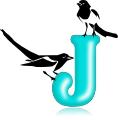
 Originally Posted by Lucille

.......we will be able to tell if people who try this would be kind enough to post a line to say if it has or hasn't worked for them and what their set up is as well, pretty please 
Thank you for this excellent tutorial Lucille. 
I have been able to cut directly from Inkscape .svg files since November, and would agree with Rosemary that the setting of the stroke/cutline colour is crucial. 
I am using Windows XP
Original blue lidded craft robo CC100
Inkscape 0.46
RM 2.4 and RM 4.4
HTH
.
.

-
Card maker/scrapper and sort of Photographer!

-
Dedicated Scrapper

Doreen don't give up completely, just try it now and again, the colour of the cutlines is crucial plus the colour must be exactly the same in both programs so stick to the basic colours in Inkscape that RM uses eg black,red, blue if you start going for fancy shades of green etc, you will have problems.
Sue - I don't think we have figured out if it works from Vista or not, but I'm sure that Inkscape should as it is compatible with Vista.
Anyone out there cutting from Inkscape and using Vista???
Thanks Joyce, Rosemary and Jill for letting us know that you are cutting OK.
Rosemary hang in there with the Pro, once the Inkscape people have released .47 perhaps they will have another look at the plugin.
 Newbie Starter pack and cheat sheets here
Repeat after me "Google Is My Friend"
Newbie Starter pack and cheat sheets here
Repeat after me "Google Is My Friend" 
-
Card maker/scrapper and sort of Photographer!

-
Dedicated Scrapper

 Originally Posted by Lucille

Rosemary hang in there with the Pro, once the Inkscape people have released .47 perhaps they will have another look at the plugin.
0.47 is no use to me and Sue and presumably the other Wacom users too until they get it to recognise our tablets though....
I vaguely remember trying out the cutting when it was first discussed (last year?) after I got the Lite , but didn't follow up because of the Wacom noncompatability issues. It's very handy for our regular Inkscape users though, isn't it!
If enough people can cut this way, then can we consider adding svg format to the upload options? It would mean that the templates would be avaialble to non Robo users too.
Rosemary
 "The main reason people buy those machines [ "The main reason people buy those machines [ Craft Robos Craft Robos ] is to cut out words and lace doily patterns for their scrapbooks." ] is to cut out words and lace doily patterns for their scrapbooks." 
-
Dedicated Scrapper

Sue nothing has changed, honestly, except after the thread we had ages ago where one lady said she could cut and then a few of us tried it, with very little success it seemed to be very hit and miss, then Tuesday evening I really couldn't be bothered with RM cutting a DXF for ages so decided to try Inkscape again, but remembering what happened before I thought it very important that every stage/step was done and properly and it has worked every time since.
I think the key here is the colour of the cut line, it has to be the exact same colour just picking at random won't work going, both programs use RGB values for the colours so if the settings don't match perfectly it won't work. I think I will change the pictorial so that is written on that page and people don't miss it.
The problem with having a little knowledge of how something is done, is it is too easy to go ahead of a tutorial thinking you know what comes next and if the tutorial is doing is slightly differently it isn't going to work. I am sure my mistake in the past has been the colour of that cutline.
 Newbie Starter pack and cheat sheets here
Repeat after me "Google Is My Friend"
Newbie Starter pack and cheat sheets here
Repeat after me "Google Is My Friend" 
-
Card maker/scrapper and sort of Photographer!

-
Dedicated Scrapper

I'll give it another try when you have done the pictorial Lucille. I'm not sure how you get both colours exactly
the same
-
Dedicated Scrapper

Doreen when you go to preferences modify your colour to black
Tina  craft robo craft robo
 Posting Permissions
Posting Permissions
- You may not post new threads
- You may not post replies
- You may not post attachments
- You may not edit your posts
-
Forum Rules
|

Bookmarks