 |

Donate with PayPal to help keep UKS online!
-
Diehard UKScrapper

It is REALLY cool to be able to use the new features in Inkscape .47 to design flourishes OR use the calligraphy tool and then copy/paste into DM or KNK Studio to cut directly to your cutter without any changes. Did you find that it comes in upside down? I do need to use the vertical mirror icon up on the Smart Bar to flip the image. But otherwise it's good to go!
-
Dedicated Scrapper
- Limited Sponsor -

 Originally Posted by elwoodsusanm

Anne are you using Vista? 
Sorry Sue, I didn't come back on yesterday. Yes I am using Vista. Why have you found it a problem? xx
-
Dedicated Scrapper

Thanks for the info Lucille, I will give it a try. It will be good to be able to miss out the DXF step  . .
-
I've got 0.46, I've had it for two days, I am so pleased that the line thing was mentioned as I thought I'd have to get a new graphics card, especially as minimising the window, then opening it again, makes all the extra lines disappear, so I blamed my refresh rate  so thank you all so thank you all 
I can't find where to download 0.47, and as I've just saved a fortune on a graphics card, I think I'll mosey on down and get DM (shhhhh, don't tell hubby)
Melody,
-
Dedicated Scrapper

 Originally Posted by sandymcc

It is REALLY cool to be able to use the new features in Inkscape .47 to design flourishes OR use the calligraphy tool and then copy/paste into DM or KNK Studio to cut directly to your cutter without any changes. Did you find that it comes in upside down? I do need to use the vertical mirror icon up on the Smart Bar to flip the image. But otherwise it's good to go!
I'm not sure, I used one of my Swirl overlays so it wouldn't have been glaringly obvious.
 Newbie Starter pack and cheat sheets here
Repeat after me "Google Is My Friend"
Newbie Starter pack and cheat sheets here
Repeat after me "Google Is My Friend" 
-
Dedicated Scrapper

If anyone wants to use the beta version of .47 you can download it from here From the list choose the latest update from the list usually the one near the end.
Once you have downloaded it unzip to a folder on your desktop, I've called my folder Inkscape project, then make a short cut to your desktop so you don't have to keep opening the folder to start the program.
PLEASE NOTE: this does not install like an ordinary program so you can still use .46 and if you double click any Inkscape files they will open in version .46 not .47. If you want to open old files in .47 you will have to open the program first then open the files from there.
 Newbie Starter pack and cheat sheets here
Repeat after me "Google Is My Friend"
Newbie Starter pack and cheat sheets here
Repeat after me "Google Is My Friend" 
-
Card maker/scrapper and sort of Photographer!

-
Dedicated Scrapper
- Limited Sponsor -

It works fine with Vista Sue, I haven't had any problems. 
-
Dedicated Scrapper

Ok Lucille I will update only because you asked me too 
And because then i wont have to convert
thank you
Tina  craft robo craft robo
-
Dedicated Scrapper

-
Dedicated Scrapper

You can laugh Lucille I am not afraid to say I need help still  And I will too so beware. And I will too so beware.
I have lost my LOL smiley
Tina  craft robo craft robo
-
 Lucille Lucille
Melody
-
Dedicated Scrapper

-
Jess

What exactly is inkscape and what will it do Jess
-
Dedicated Scrapper

 Newbie Starter pack and cheat sheets here
Repeat after me "Google Is My Friend"
Newbie Starter pack and cheat sheets here
Repeat after me "Google Is My Friend" 
 Posting Permissions
Posting Permissions
- You may not post new threads
- You may not post replies
- You may not post attachments
- You may not edit your posts
-
Forum Rules
|




 Reply With Quote
Reply With Quote


 .
.

 so thank you all
so thank you all 


 craft robo
craft robo  there a few things it doesn't do that IE does, I'm going back to IE today.
there a few things it doesn't do that IE does, I'm going back to IE today.
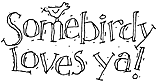

Bookmarks