 |

Donate with PayPal to help keep UKS online!
-
Card maker/scrapper and sort of Photographer!

-
Dedicated Scrapper

I was going to download the Google browser to try it, but there have been some issues with the EULA: "one section of the end-user licensing agreement that gave the company 'a perpetual, irrevocable, worldwide, royalty-free, and non-exclusive licence to reproduce, adapt, modify, translate, publish, publicly perform, publicly display and distribute any content which you submit, post or display on or through' the new browser". However, it now appears they've agreed to modify this; Bill Gates/MS is bad enough but this really takes the biscuit.
Rosemary
 "The main reason people buy those machines [ "The main reason people buy those machines [ Craft Robos Craft Robos ] is to cut out words and lace doily patterns for their scrapbooks." ] is to cut out words and lace doily patterns for their scrapbooks." 
-
Graphtec GB

No. CraftROBO's won't work in any type of USB hub, wireless included.
-
Graphtec GB

 Originally Posted by elwoodsusanm

At the moment I have to switch off PC to swap from scanner to hard drive NOT CONVENIENT 
Sue
You can swap USB devices without switching off your PC. USB devices are Hot-swappable so they can be connected & removed whilst the system is powered up.
 Originally Posted by dozyrosy

I was going to download the Google browser to try it, but there have been some issues with the EULA: "one section of the end-user licensing agreement that gave the company 'a perpetual, irrevocable, worldwide, royalty-free, and non-exclusive licence to reproduce, adapt, modify, translate, publish, publicly perform, publicly display and distribute any content which you submit, post or display on or through' the new browser". However, it now appears they've agreed to modify this; Bill Gates/MS is bad enough but this really takes the biscuit.
Rosemary
This was cleared up a few days ago. The EULA has been changed now.
A statement released about the EULA thing.
 Originally Posted by Rebecca Ward, Senior Product Counsel for Google Chrome
"In order to keep things simple for our users, we try to use the same set of legal terms (our Universal Terms of Service http://www.google.com/accounts/TOS ) for many of our products. Sometimes, as in the case of Google Chrome, this means that the legal terms for a specific product may include terms that don't apply well to the use of that product. We are working quickly to remove language from Section 11 of the current Google Chrome terms of service http://www.google.com/chrome/eula.html This change will apply retroactively to all users who have downloaded Google Chrome."
If you read the new Chrome EULA, linked above, it has been changed and that questionable section has been completely removed and replaced with a very clear:
11.1 You retain copyright and any other rights that you already hold in Content that you submit, post or display on or through the Services.
-
Dedicated Crafter

-
Graphtec GB

 Originally Posted by lucylogic

Well can you explain why mine is working from a usb hub then and always has done since I bought it 3 yrs ago? 
Is mine supposed to know that it's not supposed to work that way  
I've had no problems with it working that way
Count yourself as very lucky. You must be using very little load on the other ports of the hub for it to work.
Try using something like a usb modem or a usb scanner, and use them at full speed (either downloading at full speed or scanning at high DPI), then try and use the Robo at the same time... there is not enough bandwidth on the USB bus to feed them all, so something will fail.
This is why the first thing you will be asked if you call graphtec for support is to remove your Robo from the hub and plug it in to the rear usb ports instead.
-
Card maker/scrapper and sort of Photographer!

-
Graphtec GB

 Originally Posted by elwoodsusanm

When I go to 'safely remove hardware' it says that the external harddrive is in use! even though it's 'asleep'. So I am loathe to risk it. Everything I have is backed up on the hardrive 
There must be a program with a handle open on that drive, if so your definitely wise not to unplug.
-
I use my robo on a USB hub as well with no problems. Being an older computer my USB ports are a little thin on the ground so I have a hub on which I use my robo, a USB memory stick and my camera. My modem is plugged into a USB port - I must be very lucky!!
Sylvia x
-
Card maker/scrapper and sort of Photographer!

-
Dedicated Card Maker

Sue glad you got it sorted vista can be a pain.
-
Hello
This is my first post on here. Have only owned my CR for about a month now - but love it (and have already made quite a few cards - thanks to everyone for their instructions on here on how to make things). Have had compliments from everyone who has had one of my cards using this so you guys must be doing something right.
Just thought I'd share that when I got my CR I tried to set it up using a spare wireless printer kit I had - but couldn't get it to work. Would have been nice as would have saved me having to take my laptop upstairs every time I wanted to cut something.
-
I also use my Craft Robo with a USB hub. I have my Robo, KNK, Printer,memory stick, camera and mouse all plug into it and havent had any problems so far but will remember that if I do, Cath.x.
-
the world is so full of a number of things...
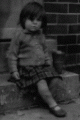
I always run mine through a hub too. I only get a message to say my ipod won't work through the hub. Camera, printer, scanner - all work fine.
 Jennywren Jennywren
-
Dedicated Scrapper

 Originally Posted by lucylogic

Well can you explain why mine is working from a usb hub then and always has done since I bought it 3 yrs ago? 
Is mine supposed to know that it's not supposed to work that way  
I've had no problems with it working that way
Mine too. Not a single problem. It had to go on a hub from day one as I only have 3 USB's on this stupid laptop (I am really a desktop lover at heart - OH thought he was doing me a favour).
Cheers,
Sue
RoboMaster, Design Master, Illustrator CS3, Inkscape, CorelDraw X3, Funtime Pro
"An untidy home is the sign of a creative mind"
"Never let a machine know you are in a hurry!"
 Posting Permissions
Posting Permissions
- You may not post new threads
- You may not post replies
- You may not post attachments
- You may not edit your posts
-
Forum Rules
|


Bookmarks