 |

Donate with PayPal to help keep UKS online!
-
Auto Trace Agro
I thought I'd have a go at auto tracing so read the help file on etc and followed the instructions. I started in RM with the shape I wanted to alter, highlighted it and pressed file, get outline. The auto trace screen came up but nothing was on the page. Further instruction said in auto trace window click on view and fit to page if no image is on screen. My problem is that all the dropdowns at the top of the auto trace screen are greyed out so I am unable to select the fit to page button.
Does anyone know why this is happening and what I'm doing wrong.
All help greatfully received.
Thanks in advance.
Kals
-
Dedicated Scrapper

You need to open robo then click insert... file ...(I think it will only accept jpg images) then highlight your image then do autotrace. If your image isn't a jpg you will need to change it in a photo editing software such as paint.
Last edited by DJG; 08-04-2008 at 08:28 AM.
-
Thanks for that.
The Help menu instructions give the impression that you can use a GSD image and copy it that way. I'll give it a go as soon as my little darlings are tucked up in bed. Role on 8pm
Kals
-
Dedicated Scrapper

Hi if it is a GSD file you don't need to autotrace it's ready for cutting. Or if you want to alter it in some way hold down your left mouse button and drag a box around it go to edit/ungroup and you should be able to alter it
-
Owner of Janome MC9900 & Brother ScanNCut
you dont need to autotrace a gsd file as thats already a robo file.
you need auto trace for jpg or bitmaps that either you want to make into a cuttable shape or that you want to be able to print first and then cut out
i open robomaster first with a blank page. then i click on the autotrace button and then from the box that comes up click file>load image find my image and it will appear in the window.
then if you use the slider on the rhs to make it as dark as possible you can get better cut lines.
-
Auto trace agro now sorted
Thank you for your help. I did have a gsd that was ready to cut but wanted to make a slight change to it. When I tried the ungroup it didn't give me enought nodes etc to work with so in the end I cut out the image in a larger size cut off the bits I didn't want, scanned it in and then re saved it as a different version. I resized it it in RM and now I have it esactly how I want it.
Many thanks again.
Kals
-
Dedicated Scrapper
- Limited Sponsor -
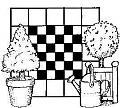
Kals, if you have it ungrouped, you can simply click and add nodes wherever you want. I don't bother with the autotrace as it gives far too many nodes. Hand tracing and using a combination of the spline and polyline gives a smoother outline and easier cutting
-
Thanks Beanpole
I'll keep that in mind and try it next time. It may save me some time and baldpathces from pulling out my hair It's all part of the learning curve and getting to know my 'Bob'. It's all part of the learning curve and getting to know my 'Bob'.
-
Hi there,
I had the same problem...
I was trying to make a mat for an image, and a tutorial said that I could use the autotrace feature and set the thickness to 3mm...
Is there an easier way to create a mat (outline around it all)?
Thank you!!!!
Tracy
aka newbie :-)
-
Specialising in 3D Templates

How to in RM - adding and deleting nodes
Hi If you have a GSD then once ungrouped you can insert or remove nodes
1st select edit points tool then click on the area you want to add/delete nodes from
to add a node
when you have the crosshair over the cutting line - right click on the line and fly out menu gives you the option to add node select an node is added,
to delete a node
right click on it and the fly out menu gives you the option to delete
xx
-
Dedicated Scrapper

 Originally Posted by swatmommy

Hi there,
I had the same problem...
I was trying to make a mat for an image, and a tutorial said that I could use the autotrace feature and set the thickness to 3mm...
Is there an easier way to create a mat (outline around it all)?
Thank you!!!!
Tracy
aka newbie :-)
There are various tutorials in the tutorials section for doing welded words with mats, why not have a look at those and see if the help you need is there and if not come back to us.
 Newbie Starter pack and cheat sheets here
Repeat after me "Google Is My Friend"
Newbie Starter pack and cheat sheets here
Repeat after me "Google Is My Friend" 
 Posting Permissions
Posting Permissions
- You may not post new threads
- You may not post replies
- You may not post attachments
- You may not edit your posts
-
Forum Rules
|




 Reply With Quote
Reply With Quote





Bookmarks