 |

Donate with PayPal to help keep UKS online!
-
A GOG original

Typing In Spanish On An English Keyboard
Thought this might be of interest to peeps who may want to type the correctly accented words in Spanish text for, maybe, holiday LOs etc.
http://www.jneuhaus.com/spanishcharacters.html
You just follow the instructions - I wanted the n with the curly line above it and I use Windows. I just held down the Alt key, typed 164 on the number pad to the right, released the alt key, and there was the n with the curly bit above it. 
Here's one for French text too http://www.thecajuns.com/fraccents.htm
Maybe this is common knowledge but I am well chuffed! 
Last edited by gillyp; 14-02-2008 at 03:22 PM.
-
Dedicated Scrapper

-
A GOG original

Fabulous, thank you!
I'm not getting the symbols for the Extended ASCII though.  For example when I tried 128 I got the symbol at 199. I am holding down alt and typing in the code so is this not the correct way to get these symbols? I'm on WindowsXP if that makes a difference. For example when I tried 128 I got the symbol at 199. I am holding down alt and typing in the code so is this not the correct way to get these symbols? I'm on WindowsXP if that makes a difference. 
-
Dedicated Scrapper

 Originally Posted by gillyp

Fabulous, thank you!
I'm not getting the symbols for the Extended ASCII though.  For example when I tried 128 I got the symbol at 199. I am holding down alt and typing in the code so is this not the correct way to get these symbols? I'm on WindowsXP if that makes a difference. 
Sorry I should have said, you need to put an 0 in front of the code ie.
hold alt and type 0194 - Â. I don't use the extended list
-
A GOG original

Brilliant! 
-
So much to scrap, so little time

Another place for you to look up different charaters.
Click on Start/Assessories/System tools and choose the Character Map. All characters are shown there. If you select one it will show you the Alt? code to used, alternatively you can just copy and paste them into your word processor or mail programs.

May points - Big fat zero so far.
-
A GOG original

Good grief, there's tons of them! 
-
I am loving this pic!

We always used that in work - it's fab isn't it!
-
Dedicated Scrapper
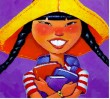
 Originally Posted by JulieSE

AClick on Start/Assessories/System tools and choose the Character Map. All characters are shown there.
Thanks Julie. I sometimes write in Portuguese and always struggle to find the right combination of characters to give me "á", "Ő" and so on.
-
I live in CHAOS Can't Have Anyone Over Syndrome

Thanks Julie... that will come in very handy
 Posting Permissions
Posting Permissions
- You may not post new threads
- You may not post replies
- You may not post attachments
- You may not edit your posts
-
Forum Rules
|






 Reply With Quote
Reply With Quote For example when I tried 128 I got the symbol at 199. I am holding down alt and typing in the code so is this not the correct way to get these symbols? I'm on WindowsXP if that makes a difference.
For example when I tried 128 I got the symbol at 199. I am holding down alt and typing in the code so is this not the correct way to get these symbols? I'm on WindowsXP if that makes a difference. 



Bookmarks