 |

Donate with PayPal to help keep UKS online!
-
Dedicated Scrapper

Dee - if you start a new document, then in the Select Template option, scroll down to the last item and you get CUSTOM. You can put your measurements here and get a custom template to fit your label sheet.
You have to make sure you measure EXACTLY where they tell you - but this does work fine. Ive got several different custom templates saved from when I got some cheaper labels that didnt quite tie up with any of the Avery ones  
-
I will be thin ... I will

Hi Janice
Many thanks for the post, my measurements are exact to Avery J8651, I just don't understand why it does not work.
I am only printing 3 lines but can't see that this should matter. I think I am going to have to add a few mm's and see if I can ge it right then as you say save as a custom label.
I am really stumped by this.
Dee
-
Dedicated Scrapper

What labels are you using? What make?
-
Dedicated Scrapper
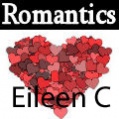
I had this happen once, and although I had the correct reference number for the label, it was one for US letter size paper, not A4, so do check the paper set-up too.
I use the Avery Wizard which I downloaded free from somewhere
-
I will be thin ... I will

Partner's own brand Universal Labels 65 per sheet 38.1 x 21.2mm 5 across 13 down.
Dee
-
I will be thin ... I will

Hi Eileen
Thanks, I will check the paper size tomorrow - that may be it. Just checked the template sheet is the exact size as A4 but will check what my printer is set to and report back.
Appreciate everyone's help with this.
Dee
-
Dedicated Scrapper

Dee - try using Template L7551 I know its for a lazer printer, but it could just be a tad different?
-
I will be thin ... I will

OK Janice I will do that tomorrow - thanks
-
I will be thin ... I will

Hi
Tried the L7551 setting but they printed exactly the same as J8651.
I was not able to change the setting for the paper size from A4 to Letter size as it said
‘The Margins, label size, and number across or down values produce a page that is larger than the label page size’.
I have just carefully rechecked all sizes vertical pitch, horizontal pitch etc and ever size is the same as J8651 but can I get it to print correctly - in a word no.
On the template there is an eye in a square and 1:1 does this mean anything to anyone? Ok, so you can now feel the desperation and I am grabbing at straws.
Dee
-
Dedicated Scrapper

Okay - this is not going to get us beat!!!!!
I cant see an eye - or 1:1 anywhere - but that usually means something to do with zoom.
Have you tried creating a custom template putting in your own measurements, even though they are the same as Avery?
-
I will be thin ... I will

Bless 
No, I will do that next and report back.
Many thanks
Dee
-
Dedicated Scrapper

I am on tenterhooks to see if it works! LOL
-
I will be thin ... I will

Hiya
Much later getting back to you - sorry.
Put all the sizes in, saved as a custom label and guess what - it did not work BUT it is slightly different. So tomorrow eh today I am going to look at where the label has been printed and try to adjust, guess it will take time but once its done I will have it on tap so to speak.
If you come with any other ideas they will be gratefully received.
Dee
-
Dedicated Scrapper

The only other thing I could offer to do is - if you send me a sheet, and I'll have a play. Its no good using a sheet of my labels as I have avery, so they fit ok.
What are you typing on the label? Is the text extending over the 'boundary'?
-
I will be thin ... I will

Hiya
You’re a doll, thanks for sticking with this, I would be more than happy to send a sheet and I could scan the template.
I will not be able to play with the setting until the weekend but looking at the problem, I can't see how any adjustment would solve it.
The top row of five labels prints about in the right place (height wise) but with each label along it is moving to the left. Going down the rows by the second row it is print too high.
Could it be my printer, it is quite new only had it a few months, it is a HP Photosmart 8250.
I am printing three lines, New Times Roman 11 pt Font size; don't think this should be more than the boundaries of this size label.
Dee
 Posting Permissions
Posting Permissions
- You may not post new threads
- You may not post replies
- You may not post attachments
- You may not edit your posts
-
Forum Rules
|






 Reply With Quote
Reply With Quote

Bookmarks