 |

Donate with PayPal to help keep UKS online!
-
Back to top for newbies - thought this had been axed too. I can see why they needed to prune the posts but the tut section was invaluable for ' getting started' tuts. What a shame.
Susibi
-
BTT - back to top for future reference.
Susibi
-
-
Dedicated Scrapper

Get them to make it a sticky susubi!!  Rosemary Rosemary
-
either that or flashing neon lights!!
 
Susibi
-
BTT again - please can we sticky this ( begging on knees with hands joined) 
Susibi
-
wow, am i glad i found this. have just downloaded inkscape in a bid to get more use of the craft robo, and you've all been very busy. i'm gonna have a go at welded words when i get back at the weekend.
thanks everybody, Donna
-
[/QUOTE]
Open new page A4 landscape
View>Display Mode>Outline
Draw circle ( could be any shape we'll use a circle)
Ctrl D ( duplicate shape)
Select Path>Outset as many times as necessary to give a frame like shape
Select all Path>Exclusion ( and your two shapes become a single frame)
Type a letter, resize and place it over the frame so it touches the frame in various points
select letter Path>Object to path
Select all Path>Union
Finished!!
Save as .dxf and load into CR.[/QUOTE]
Hi
A newbie here, jusy tried to follow these instructions, all was well until I got to, 'Select all Path>Union' when my letter disappeared and when I saved it and opened it up in CR it was just a circle. What have I done wrong?
Sorry to be so thick 
-
The Orignal Robo Rebel

When you did Path > Exclusion, did you make sure both cricles were selected, you will notice the dashed lines change around the inner circle
-
If you go to the tutorial section there is a pictorial which takes you step by step in pictures through the basics.
I think maybe you haven't made your frame properly.
When you do select all use the click and drag method so you can select all the images before doing Path>Exclusion
Once you've made your frame place your letter over it then do select all Path>union otherwise your letter will weld itself to the inner rectangle of the frame and become invisible.
HTH
Susibi
-
Many Thanks From A Newbie
Many, many thanks ladies, I don't know where I would have been without you all today. It's amazing just how quick people are to help on here. Going to have to try again tomorrow, husband's making all sorts of 'huffing' noises now!
Thanks again and night night
Hazel x
-
not enough hours in the day
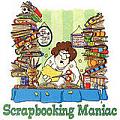
-
Jane - don't worry there is a link to this thread as part of the How to in pictures Inkscape tutorial in the tut section so we've not lost all our hard work!
Susibi
-
Dedicated Scrapper

I have just read through this thread and nothing makes any sense to this newbie  i am going to print it and practise, i am sure i will learn loads from you all. i am going to print it and practise, i am sure i will learn loads from you all. 
sammy
-
Don't worry - nothing will make sense unless you have Inkscape on your computer! It is a free download and there are tutorials to help you get started in the tutorial section of the forum.
The best thing to do though is print off bev's getting started tutorial and follow that - leave the .dxf files and Inkscape until you know your machine a little better.
Susibi
 Posting Permissions
Posting Permissions
- You may not post new threads
- You may not post replies
- You may not post attachments
- You may not edit your posts
-
Forum Rules
|


Bookmarks