 |

Donate with PayPal to help keep UKS online!
-
 Originally Posted by SheilaG

I opened it in Microsoft Picture editor
I have MS Picture editor but am not able to open any GSD files with it - are there different versions of the software does anyone know
-
Dedicated Scrapper

-
Illustrator help
I am using Adobe Illustrator also (I am a graphic designer who has used Illustrator before -- I have to admit that the reason why I bought the robo was because I found out it had an Illustrator plug-in -- the possibilities are truly amazing and almost limitless!) and, I too, have found very little in the documentation on how to use Illustrator with the Robo.
I have been gleaning tips from the web, but this particular thread has been very helpful for me -- thanks to all who have contributed so far!
To begin to store the nuggets of information in a more permanent location, I have started a wiki. The section about Illustrator is here: craftrobocutter.wetpaint.com/page/Using+Illustrator (just copy/paste this url into your browser address bar -- there is no "www"). I REALLY hope that you all will want to visit to look at the information so far and, more importantly, to contribute! The wiki does not take the place of this forum, for us to chat with each other, but it does provide a place for us to store the information that we have gleaned in a more structured, permanent place.
If you need help with Illustrator, in particular, I can probably assist you -- I'm a lot more familiar with this program than I am with the robo. A wonderful place to get help in learning how to use this incredibly powerful tool is the Adobe website -- there are some great video tutorials, select Illustrator from this list: adobe.com/de/designcenter/video_workshop/ (to get around the url restriction, I am not putting in the "www" part of the url...)
Good luck!
-
Card maker/scrapper and sort of Photographer!

-
 Originally Posted by mollylee

I am using Adobe Illustrator also (I am a graphic designer who has used Illustrator before -- I have to admit that the reason why I bought the robo was because I found out it had an Illustrator plug-in -- the possibilities are truly amazing and almost limitless!) and, I too, have found very little in the documentation on how to use Illustrator with the Robo.
I have been gleaning tips from the web, but this particular thread has been very helpful for me -- thanks to all who have contributed so far!
To begin to store the nuggets of information in a more permanent location, I have started a wiki. The section about Illustrator is here: craftrobocutter.wetpaint.com/page/Using+Illustrator (just copy/paste this url into your browser address bar -- there is no "www"). I REALLY hope that you all will want to visit to look at the information so far and, more importantly, to contribute! The wiki does not take the place of this forum, for us to chat with each other, but it does provide a place for us to store the information that we have gleaned in a more structured, permanent place.
If you need help with Illustrator, in particular, I can probably assist you -- I'm a lot more familiar with this program than I am with the robo. A wonderful place to get help in learning how to use this incredibly powerful tool is the Adobe website -- there are some great video tutorials, select Illustrator from this list: adobe.com/de/designcenter/video_workshop/ (to get around the url restriction, I am not putting in the "www" part of the url...)
Good luck!
Mollylee thanx for the link, I found what I needed immediately, I'm also a graphic designer working with illustrator so I need I might be using your help!
-
the world is so full of a number of things...
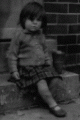
Thank you so much Molly! There is so little info for Illustrator users. I have had a look at the link and will register on Wetpaint when I have a few mins. I too was a graphic designer in a former life. Can I ask, do any of you use a Mac?
Jenny
-
Dedicated Scrapper

-
I'm so glad
 Originally Posted by Jennywren47

Thank you so much Molly! There is so little info for Illustrator users. I have had a look at the link and will register on Wetpaint when I have a few mins. I too was a graphic designer in a former life. Can I ask, do any of you use a Mac?
Jenny
GREAT! I'm so glad that it is proving useful already! Please feel free to email me directly if you have any questions -- I don't promise to have the answers, but I bet that it will be a lot less frustrating having two people try to figure things out than having just the one tearing her hair out (like me on many a late and horribly frustrating night!)!
-
Pc
 Originally Posted by Jennywren47

Thank you so much Molly! There is so little info for Illustrator users. I have had a look at the link and will register on Wetpaint when I have a few mins. I too was a graphic designer in a former life. Can I ask, do any of you use a Mac?
Jenny
Jenny, I'm on a PC, but I think that the interface is the same for Illustrator (isn't it?) -- the only difference is that you can't use the proprietary software to design with, but if you have Illustrator, you likely will never need to -- it's a lot more powerful....
-
Illustrator Outlines
 Originally Posted by elwoodsusanm

Do you not need to outline for cutting when using Illustrator? 
Actually, you still have to specify lines that you want to cut, but generally, I'm designing the piece in Illustrator anyway, so it is very simple to simply select the right line I've used in the design of my project and make a copy of it so that the robo will cut on that line.
Illustrator also has a very wonderful Livetrace feature that you can use to trace photos or whatnot.... it's an absolutely amazing piece of software, but it does require some dedication to learn initially....
Please do pm me if you have any questions (anyone, I mean).... I LOVE that there is a community out there of people to help each other!
 Posting Permissions
Posting Permissions
- You may not post new threads
- You may not post replies
- You may not post attachments
- You may not edit your posts
-
Forum Rules
|

Bookmarks