 |

Donate with PayPal to help keep UKS online!
-
Dedicated Scrapper

Cutting titles
OK guys, so there was a thread yesterday about die cutters and several people were saying that they prefer to hand-cut titles instead of using a cutter... I'm just curious as to how you actually do this on the computer!
Do you print it in reverse and then cut it out and use the blank side on your LOs?
Sorry that I ask so many questions but I just like to learn about different techniques and methods!
Kevin x
-
Dedicated Scrapper

hi kevin - you do exactly that...
i use word art to reverse the text and print on the back of the paper... some people swear by cutting on to a glass tile... but i just use a normal cutting mat and a really sharp craft knife...
-
No animals were injured in the making of this picture!

That's exactly right Kevin. You dcan print it on the reverse of cardstock, patterned paper etc. It's always worth doing a test first! After reading a few threads about it on here I usually print mine off on normal paper first then stick the piece of card or whatever to this with repositionable adhesive and then print it out. You just have to remember to print it out on the opposite side from the one you want to show!!! (not tha t I've done that wrong or anything!) Sometimes you can also cut it out on the right side if you want the lines to show.
-
Happy Scrapper - Professional Thread Killer

 Originally Posted by kevie192
OK guys, so there was a thread yesterday about die cutters and several people were saying that they prefer to hand-cut titles instead of using a cutter... I'm just curious as to how you actually do this on the computer!
Do you print it in reverse and then cut it out and use the blank side on your LOs?
Sorry that I ask so many questions but I just like to learn about different techniques and methods!
Kevin x
Hi Kevin
Yes - print a mirror image on the reverse and then start cutting. Some scrappers use scissors others use knives. Apparently a craft knife and glass mat seems to work very well.
-
Handbag, shoe and choco - holic!

I don't print directly on cardstock unless I am using regular 'printer' card, I print in reverse on blank paper and use repositionable herma or similar to temporarily fix it to the back of the cardstock or whatever. This is handy because it means yoiu can cut from very small scraps if that's all you have left.
I use very small sharp needlework scissors, even for very fiddly fonts like Scriptina.
 - 6.25% Welsh - - 6.25% Welsh -
-
Dedicated Scrapper

I always reverse mine, print it on paper, stick it on to the cardstock with repo herma, and then cut out with a really sharp pair of sissors (I don't use a knife) i'm a great lover of hand cut titles, and find it very theraputic.
 .................................My Blog
.................................My Blog
-
So many ideas, so little time ....

There are some instructions on using Word on the Home page libary. or I have some somewhere .... if you want them, PM with your email address and I'll send them over.
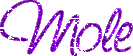
Member of the BLUE BRADS and SCRAP & TICKLE teams.
http://molescreations.blogspot.com/
-
Master of cut and paste!

 Originally Posted by kevie192
OK guys, so there was a thread yesterday about die cutters and several people were saying that they prefer to hand-cut titles instead of using a cutter... I'm just curious as to how you actually do this on the computer! Kevin x
Hi Kevin..just to add a little more specific info as you might ask 'HOW do you print on the reverse side?'
If you use Microsoft Word (and I don't bother with the WordArt...it makes me nuts!), you can type out your title and get it the size and font that you want, then in the Font properties dialog box there is an option for 'Outline' font. That way the letters print hollow, rather than solid, so if your paper is light, the ink will not show through. If your paper is very light, you may also want to change the colour of your font to a lighter gray shade, but be careful of going too light as it will be hard to see.
Next, in your Print properties dialog box (and this depends upon your printer), you should have an option for Reverse type in the media options. Or, it may say 'T-shirt' or something like that. Check that option and when you print, the title prints in mirror image as well as hollow or outline mode.
Also, you'll need to put your paper in the paper tray with the patterned side (if that's what you're using) or textured side down so that it prints on the back. Printing on the back (non-patterned or non-textured side) makes it easier to cut out.
Hope that helps.
-
Archie and Jenson

Thanks for starting the thread Kevin and welcome to UKScrappers. Thanks JaneH for the information on using word, can anyone please let me know of a good font and size in word to use for the first time of handcutting titles. As I don't have any other fonts on this computer. Many thanks.
-
Dedicated Scrapper

If only my handwriting wasn't so rubbish! Then I would just be able to write journalling and stuff on the page 
-
Finally Happy!

My handwriting is awful, 3 wrist operations in the last 2 years haven't helped but I do sometimes use it as it's more personal, it all depends on who you're scrapbooking for. Mine is just for me, I dont have any children and never intend to have any but I think I'd still like to be able to look back on my own handwriting in years to come. I almost always hand-cut titles though, for some reason i like doing it 
-
Love that cat!

Kevin, Thanks for asking this question - it's something I have problems with too.
JaneH, I have copied your reply as I always have problems when trying to use Wordart, so I will give this a go. So thank you.
Good luck with your scrapping, Kevin.
-
Handbag, shoe and choco - holic!

 Originally Posted by kevie192
If only my handwriting wasn't so rubbish! Then I would just be able to write journalling and stuff on the page 
Oh dear! I write little bits, but you can also get some clear stuff called Safmat that you print on (there are some great 'handwriting style' fonts) and stick on your page, like a clear label only it is A4.
 - 6.25% Welsh - - 6.25% Welsh -
-
So many ideas, so little time ....

 Originally Posted by Sav
Thanks for starting the thread Kevin and welcome to UKScrappers. Thanks JaneH for the information on using word, can anyone please let me know of a good font and size in word to use for the first time of handcutting titles. As I don't have any other fonts on this computer. Many thanks.
Do you have any fonts on your computer? If you are using Word you will probably find you have some already installed. PM me if you need heklp finding out!
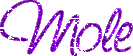
Member of the BLUE BRADS and SCRAP & TICKLE teams.
http://molescreations.blogspot.com/
-
Handbag, shoe and choco - holic!

 Originally Posted by Sav
Thanks for starting the thread Kevin and welcome to UKScrappers. Thanks JaneH for the information on using word, can anyone please let me know of a good font and size in word to use for the first time of handcutting titles. As I don't have any other fonts on this computer. Many thanks.
You could cut each letter individually out of the normal fonts, but I'd choose Arial as it is plainer, and print it bold to make it thicker. As for size - you'd be looking at least 72 points (one inch high - each point is one 72nd of an inch)
 - 6.25% Welsh - - 6.25% Welsh -
 Posting Permissions
Posting Permissions
- You may not post new threads
- You may not post replies
- You may not post attachments
- You may not edit your posts
-
Forum Rules
|




 Reply With Quote
Reply With Quote




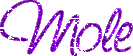



Bookmarks