 |

Donate with PayPal to help keep UKS online!
-
Dedicated Scrapper

help from those of you who have bloggs
I have recently created my own blogg and i am trying to find a way to sort of set up an album or space just for my scrapbooking layouts. My blog is on the blogspot website and i was wondering if anyone has any ideas or suggestions? My internet has been down for a few weeks at home and when it comes back up i will have quite a few pics and layouts to post so i thought if i could put them in a certain place or album it would make it easier for friends, family etc to look at.
HELP!
-
Northampton Crop Organiser

I've just set one up too...I will listen out for what you guys have to say about this....thanks
-
smelling the flowers

a slide is good! www.slide.com its free and really easy to set up and insert into your code.
go have a look at my blog, Im on blogspot, and my slide is in the side bar under my profile.
http://scrapfairy.blogspot.com
and my slide albums are
http://scrapfairy.slide.com
-
Brrrrrrrr

When I was with blogger (just moved to TypePAd) I used flickr.com - you can see it if you click on the pink link below. Very easy to set up and link to your blog - believe me, if I can do it anyone can!
I do like the slides better though, I think. Just thought I'd show you another option! 
Edited to add: Just checked out your blog! where in South Africa are you from? I grew up in Durban!
-
Still hopelessly addicted to stash after all these years

I use flikr and quite like it as it's nice and neat although it doesn't really show off your photos really well, I might just go have a look at getting the slide thingy now!! Thanks for that! 
-
Dedicated Scrapper

I need help as well girls how do i add "my blog" on the bottom of my post here
im useless at computers
dont know how i set up my blog?
Lisa x
Last edited by mrs007bond; 28-04-2006 at 03:33 PM.
-
Dedicated Scrapper

Wow, thanks everyone. I really like the slide idea but i will take some time out to look at that and the flikr one.
I have a day off work on tuesday so might sit and play around with it to see if can get it up.
SuzieR - hi fellow south african....hehe. i grew up in kempton park and then moved down to hilton by pietermaritzburg. I have been here 4.5 years now and my mom and dad are finally moving over in July.
-
Be Happy!
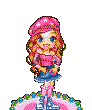
I have a slideshow on my blog too, but I also have a webshots account. A bit like flikr I think, but maybe another option for you to explore.
Happy blogging!
-
Who? Me?

 Originally Posted by Clare
Thank you for these links - I've added a pink tiger and a slideshow to my blog!
I'm really enjoying this blogging thing...
 Karen Karen
-
If it's not pink then it's not worth having!

i use slide too and much prefer it to flickr!
-
You can take the girl out of South Africa but you can't take South Africa out of the girl.

Busy setting up slide on my blog at the moment.
I was born and lived in Randburg, Gauteng till 6 years ago.
-
Northampton Crop Organiser

Morning, I've downloaded the slide thing but what do i do with it now?? Do I load photo's in to it and then how do I get in my blog? Sorry to be so thick...not really a techie
-
Who? Me?

Dawn - it took me a while to work it out, the instructions are not brilliantly clear, are they? You need to go to www.slide.com and sign up for an account, this is different from the download, still free, though. Once you've done that, it will give you a piece of code which you need to copy and paste into your html on your blog. In mine, which is on blogspot.com, I had to choose the template tag, then paste into the code - I put mine into the sidebar section.
To get photos into your slide, you need to be on slide.com, there is an option which allows you to edit your slideshow, you simply upload the photos, choose your effects etc and slide.com does the rest.
Hope this helps
 Karen Karen
-
Dedicated Scrapper

Hi
I have clicked the template tag
where abouts do i paste the code?
Have no ides what I am doing
Please help!!
Lisa x
-
Northampton Crop Organiser

Thanks Karen, I've just about finished the slide show....just need to get it into my blog.....
 Posting Permissions
Posting Permissions
- You may not post new threads
- You may not post replies
- You may not post attachments
- You may not edit your posts
-
Forum Rules
|




 Reply With Quote
Reply With Quote




Bookmarks