 |

Donate with PayPal to help keep UKS online!
-
Basset Lover
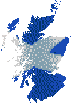
printing fonts
so i now have a whole list of new fonts ive downloaded and cant waot to do some titles with them, however the largest size i can type in isnt big enough for some reason so the words arent big enough to hand cut.
is there any programmes i could download or something to get bigger letters
-
Loving vintage finds!

If you're using Word click on "format" then you can change your font size to go up to 200pt
-
Dedicated Scrapper

You should click on the "number" in word and you can then resize with a number eg 150. I mean the number on the tool bar - font size.
good luck!
-
aka Suzanne

or if you want to manipulate the words/letters even further do it in Word Art, then when you click on the frame you can grab the handles and make the words as fat thin tall or short as you want.
-
Basset Lover
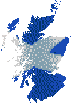
72 is the maximum im getting under format too
-
Basset Lover
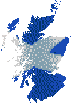
-
aka Suzanne

If in Word you go to the box where the point size is given simply click into that box and overtype with a larger font size eg 150, 250.
Word Art is an add on that I thought was integral to all Word installations. In Word, click on tools then customize then tick the box on the listd next to Word Art. I love it! You can change the text shape, add shadows, fill with rainbow colours, print outlines only and so on.
-
Basset Lover
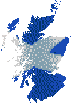
how stupid am i?? i didnt know you could type your own number in!!!!
ill have a play about now i know thanks all
 Posting Permissions
Posting Permissions
- You may not post new threads
- You may not post replies
- You may not post attachments
- You may not edit your posts
-
Forum Rules
|




 Reply With Quote
Reply With Quote
Bookmarks