 |

Donate with PayPal to help keep UKS online!
-
Registered User
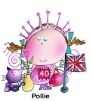
Trouble with me fonts (Simply Stated font link)
..... 
As some of you may have gathered, I'm a self-taught PC user and have gradually been getting my laptop more 'SB-friendly' inspite of DH & step-DD regular borrowings!!!!
Now, my problem is that I have 2 fonts on our desktop which I downloaded & now they're not available as freeware anywhere that I can see. Now, I've tried copying them to CD so I can transfer them to my laptop but it's just not happening..........what can I be doing wrong OR am I banging my head against the proverbial wall?
BTW, the fonts I'm after are the 'SF Remember' and Bambino(like the one Giselle Homer used in a LO in a mag-can't recall which 1 ATM!!!-and certainly not the version that has little crosses--I can get that downloaded)
TIA for any halp
Cheers all
Sharron
-
just don't call me The Boss

I am so not up on PC font stuff, but one thing you could try, as long as they are free fonts, is to upload them to UKS as a .ttf (true type font) file, by attaching them. Then go to UKS on your lap top and download them
That should work
(well it would work except somehow the ability to attach .ttf files has disappeared. Smax is on it. But I've added a link to an old post with SF-remember {the Simply Stated rub ons font} and a link to Bambino {the ne without the crosses})
-
errr.. how long have i been out of it?

you need to burn them onto the CD... have you done that... you need software and a cd burner... once they are onthe cd, you can pu the ccd inyour laptop and copy them off thecd onto the laptop and then ito your fonts folder
Be creative every day *anam*
My Blog
-
just don't call me The Boss

-
just don't call me The Boss

Sorry, I just re-read your post. When you say they are not available as freeware do you mean they have been bought to be distributed by someone or just that you can't find them?
I guess I would find it difficult to accept someone was selling SF-remember as it isn't a particularly high-quality font (although it does the trick for matching the Simply Stated font) but if it has been bough I need to look into the copyright issue and may need to remove that download.
Sorry, I forgot -- Bambino -- this is the one I think you want!
-
Registered User
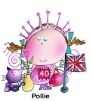
Whoa, steady on there girls---takes me a while to work out what you mean with all this techy stuff!!!!
Thanks so much Anam & MaryAnne--you're both Gems!!
Got the bambino sorted.
As for SF Remember, it's for the SS rub-on thing I want them but I can't seem to get the thing to copy onto CD(and I know how to do it, it just doesn't copy anything--ends up as an empty file on the CD then laptop asks me if I want to copy an empty file!!!!). The download bit has gone from the original site I got it from
-
Loving Life on UKScrappers

i usually email things to myself at a hotmail address and then open the hotmail account (which I dont use for anything else) and download them from there.
-
just don't call me The Boss

Did you try clicking this link and downloading Sfremember? It should work!
http://www.ukscrappers.co.uk/boards/...=simply+stated
-
Registered User
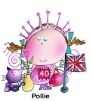
Thank You, Thank You, Thank You MaryAnne!!!
Got by without all that messin' and have got it from the link you posted!!! Bless you.......you've warmed the cockles of me 'eart!!!!
I can now do some rub-ons on my transparencies.
Bev, thanks for that tip as well.
Cheers all
Sharron
-
Registered User
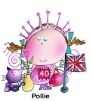
Uh oh......just tried the bambino one and it's turned into the 'one with the crosses'!!!! What do I do now??
Last edited by shariliz; 12-11-2005 at 12:05 AM.
Reason: Corrected it myself by deleting all the old ones of bambino!!!!
-
just don't call me The Boss

So you need to tell us more about the rub ons -- I cannot find Preserve It! for sale in the UK so can't do the storable rub ons from fonts (very annoyed) so I have to ask if you got some (where!?!?!) or are you doing the print and rub version with the transparencies?
I gotta know.... 
-
Loving vintage finds!

-
Registered User
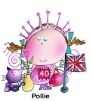
Print & rub with transparencies. Well, that's the idea only I keep forgetting to change the setting so I get more wet ink when it's printed then I have a few more seconds to rub the print before it's dried!!! Trial & error ATM, but am getting there I think. Also, keep printing on the 'wrong' side of the transparency!!!!
So there you have it girls; I'm no expert here at all but I was getting fed up of there being so much choice of rub-ons, not having a bottomless purse and wanting, like, one word in a particular font!!! If I get too desperate I just do the type then run the transparency thru me Xyron!! I keep thinking I'll get some of that special paper from craftycomputerpaper but can't justify the expense ATM.
 Posting Permissions
Posting Permissions
- You may not post new threads
- You may not post replies
- You may not post attachments
- You may not edit your posts
-
Forum Rules
|





 Reply With Quote
Reply With Quote


Bookmarks