 |

Donate with PayPal to help keep UKS online!
-
Dedicated Scrapper
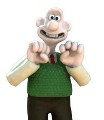
 Differing cut depths when cutting Differing cut depths when cutting
Weird one this:
I am experiencing different depths of cut on the same A4 sheet of Vinyl using my Craft Robo C220. When I remove the vinyl from the carrier sheet I find some parts are cut right through the backing paper but on different parts of the design, the blade has barely touched the surface?
I have checked the cap, the holder, changed the blade for a new one, double checked that the holder is firmly seated and locked, checked that there is no build up of fluff or junk in or near the blade, but still it happens. I increased the cut pressure up from 9 to 10 then 11, but find that the only way I can be sure the blade cuts all of the design is to set it at 12, then it cuts through the backing paper completely........
I am also finding that when I've finished a design in Studio and have set the cut settings to Blue cap and the pressure to 10, for example, and saved this, next time I come to cut the design, I find that somehow the cut settings have reverted to the defaults of the Ratchet blade at 11 pressure........I don't have a ratchet blade, I use the caps as it's a Robo and only vinyl I cut......do I have a Gremlin living in the house? 
Can anyone shed a light on what's happening?
Thanks
Nige
-
crazy crafty person

 Originally Posted by Nige

When I remove the vinyl from the carrier sheet I find some parts are cut right through the backing paper but on different parts of the design, the blade has barely touched the surface? Nige
Hi Nige. I am no vinyl expert but I thought (and I could easily be wrong here) you didn't need to use a carrier sheet with backed vinyl? Have you tried without the CS? Yep, just did a search and it seems I may be correct - no CS required in many instances. A quote I found (can't put a link as they are not sponsors) >The presence of the release liner means you can use these in your craft cutter without the use of the carrier sheet if you wish. Some models work better with the carrier sheet under the vinyl to keep it secure while cutting. Experiment with yours to see which works best.< It may depend on the thickness and stability of the backing, perhaps your CS is your problem!
Anyway, it's a start. Someone else who does use vinyl might be able to offer much better advice.
Cheers
Andi
-
Graphtec GB

The Silhouette presets are write protected these days so will always return back to their default settings when they reload. Try creating your own preset rather than modifying one of the Silhouette presets and it should remember the correct settings.
The normal settings on a CC200 for vinyl would be blue cap, thickness 7 and speed 10 so try these settings first. What tends to happen on the CraftROBOs is you can get a build up of debris on the rear bar which gathers up as the head moves back & forth, this gets in the bushes of the cutting head and can cause the pen up/down mechanism to stick, leading to inconsistent cut pressure. You can often clean this with some iso cleaning alcohol or non-oily nail varnish remover, put some on a lint free rag and wipe the rear bar, then slowly move the cutting head to the other side and clean the other half of the bar. If you do this a couple of times it can often be enough to free up the sticking mechanism but if debris has got right in to the bushes then it may need a strip down and full clean.
If the problem continues then your CC200 may need a service, it is almost 10 years old now so a bit of TLC may be needed.
Last edited by BrianP; 27-02-2017 at 04:21 PM.
-
Dedicated Scrapper
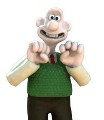
Why did I say C220? Mine's a C330....Doh!
Anyway I have just tried cleaning it so let's see what happens 
 Posting Permissions
Posting Permissions
- You may not post new threads
- You may not post replies
- You may not post attachments
- You may not edit your posts
-
Forum Rules
|





 Reply With Quote
Reply With Quote


Bookmarks