 |

Donate with PayPal to help keep UKS online!
-
Dedicated Scrapper
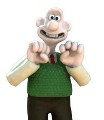
Simplify means the opposite
When I click Simplify, to remove lots of unwanted points, it no longer reduces them but actually doubles or trebles the amount, making my poor Robo sweat in trying to cut my vinyl.....has something changed somewhere?
Ta so
Nige
-
Dedicated Card Maker
- Limited Sponsor -

What version of Studio are you using Nige
-
Dedicated Scrapper
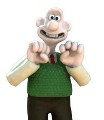
Mine is 3.8.150ss V3
Is this the reason?
Nige
-
crazy crafty person

Hi Nige, I still use version 3.6.57 with my Cam2 but this increase in the number of nodes has pretty much always been there through all the versions when you hit simplify, so I don't think that is really the issue. In the user manual it says
>Simplify
Some library images or other imported images from other sources may contain a very large number of points. The Simplify tool will automatically re-adjust the image’s points and simplify the image to its simplest possible point form while maintaining the image’s original overall line form.<
I have rarely seen a reduction in the nodes, instead they appear to close up and increase in number quite dramatically, whether this is in an attempt to smooth the blade path as it cuts the line I am not sure. Brian may know more about this but personally I rarely use the facility, although I do try it sometimes to see what effect it has on the file I am cutting.
Andi
-
Dedicated Scrapper

Nige I have tried using the 'simplify over the years but always found it has does not do what it says. I always get in close and edit the nodes, deleting and smoothing out where I think necessary.
If you don't need the latest Studio version maybe uninstall and go back and install the last version you were happy with.
-
Graphtec GB

How well it works depends on the original object. If the object has a high node count the Simplify function will dramatically reduce the nodes but if the object does not have a lot of nodes then the Simplify function doesn't work as well and can even add nodes because it tries to rebuild the object.
Here is an example of when you would successfully use the Simplify function.
https://youtu.be/Ohsnu5zhm4M
Last edited by BrianP; 14-02-2017 at 12:44 PM.
-
Dedicated Scrapper

-
crazy crafty person

 I knew you would have the right answer Brian, you are our CR/Cam/Curio "agony aunt" (uncle??) and go-to fount of all knowledge! I knew you would have the right answer Brian, you are our CR/Cam/Curio "agony aunt" (uncle??) and go-to fount of all knowledge! Glad you are better and back here for us to pester. Glad you are better and back here for us to pester.
Andi
-
Dedicated Scrapper

 Originally Posted by andidee

 i knew you would have the right answer brian, you are our cr/cam/curio "agony aunt" (uncle??) and go-to fount of all knowledge!  Glad you are better and back here for us to pester.
Andi
 Andi Andi
-
Dedicated Scrapper
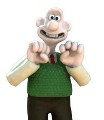
Thank you Brian, appreciated 
 Posting Permissions
Posting Permissions
- You may not post new threads
- You may not post replies
- You may not post attachments
- You may not edit your posts
-
Forum Rules
|

Bookmarks