 |

Donate with PayPal to help keep UKS online!
-
Dedicated Scrapper

Another that doesn't use Instagram or Twitter. UKS and FB take up more than enough of my time, as it is.
-
Desperately seeking scraptime....

I have an instagram login, but rarely use it, I only really use FB and UKS (of course!)
http://coventryann.blogspot.com/
mAR Points -SLO 7x10 = 70 DLO x10= WklyChall wk1= wk2= wk3=25 wk 4= ;House chall= SimpRec = Cards 5x10= 50 SLYMIR 4 x30=120 Total = 265 SLYMI Reboot total 5/7
-
Dedicated Scrapper

I love Instagram, I follow lots of other crafters and manufacturers for inspiration. It's a great way to promote yourself too, especially if your trying to sell cards and the like.
-
just don't call me The Boss

Interesting. Just to answer a comment regarding adding images to the UKS gallery:
There and many different methods to resize photos. That is at the core of the problem. If you take a photo on your camera, have it set to best quality (and why wouldn't you?  ) then the resulting photo .jpg is going to be many MB. That is perfectly fine for you to store on your computer, but if everyone were to add photos of best quality and enormous size to the UKS Gallery, we would very soon be out of space on the server. And in reality, for most monitors, a 72 dpi quality photo is going to be perfectly viewable on a monitor - the issues come if you try to zoom in, the image gets blurry. ) then the resulting photo .jpg is going to be many MB. That is perfectly fine for you to store on your computer, but if everyone were to add photos of best quality and enormous size to the UKS Gallery, we would very soon be out of space on the server. And in reality, for most monitors, a 72 dpi quality photo is going to be perfectly viewable on a monitor - the issues come if you try to zoom in, the image gets blurry.
So we have people resize their photos to a very reasonable 1 mb in size. Often, simply changing the DPI to 72 will bring the image down to a size the gallery can process. I believe the Gallery software will resize the DIMENSIONS of the image to fit the screen.
Surely a PC has something that works the same as Preview does on a Mac?? If I open an image in Preview and click resize, I get a screen like this:
Just clicking the Fit To: menu let's me pick a size, save and done.
What does that on a PC? I had a quick look and found this http://www.xnview.com/en/index.php and many in the past have recommended PIXresizer http://bluefive.pair.com/pixresizer.htm Very odd that Microsoft has managed to re-create so much Mac functionality in Windows and yet hasn't managed to replicate this as a built-in function! But I digress... Either of these free tools should make resizing a photo a pretty simple process.
Uploading to the Gallery is also not a difficult process.
- click Upload Photos
- click to select a photo from your computer
- add a description if you want to
- click Upload/submit
As to Instagram, I am happy to add a BlogBits style thread where people can share uploads to Instagram (so long as I understand it correctly and you would only be sharing your own photos and not someone elses?) but until I see how it gets used I'll stop short of saying we would do a BlogBits style recap of Instagram posts.
-
Normal? No, I'm just me

I don't use Instagram. I have an account along with one for Pintrest, but only use UKS and Facebook. None of my team have ever mentioned Instagram I don't think.
I think the problem with resizing for uploading here, is that several people take photos on their phones and tablets and upload from there too. We're used to how easy it is to upload to social network and I wouldn't know how to resize from mine.
Terri, that's shocking about that t-shirt. Flattering that Tesco thought it was so good hundreds of people would want to wear it, but terrible that it could be used just without her knowing.
Love, Sarah xoxo

-
I'm not a complete idiot; some parts are missing!

Not on instagram, not on Twitter.
Dragged onto Facebook, but now know my way around!
Occasional blogger.
Mostly laptop user - and YES - it is easy to resize photos - I use Pixresizer, but MS Paint does it too - just click on the resize button, choose pixels and tick the maintain aspect box, then reduce the size to 500x500 or thereabouts and save the image ready to upload.
Capture.PNG
Perhaps the question should be - HOW do you easily upload from a phone/tablet to UKS?
Jemma
ScrappyCat
Holiday Bus Hufflepuff ♥Hearts♥ •CSI• »Lions« ~~Ships~~ ♫ Jingle Belles ♫ ►Explorers◄
SLYMI: 47/52....My blog
-
Dedicated Scrapper

I have an Instagram account, but I am aware of the copyright/ ownership issue so only post scrap pages on there that don't contain my children or anyone else other than me. I don't put photos on otherwise.
I do use Instagram to follow crafty people's and manufacturers for ideas and inspiration.
I don't have a Facebook or Twitter acc either, so I only post most of my pages on here.
I use an app called Batch Resizer to reduce the sizes of my photos to upload, it's very easy to use.
Sharon
Addicted to stash!!
T HE ALLSORTS
Green Buttons House...
-
Let the good times roll.........

I wonder if there could be some way to update the gallery plug in MA? Is there an option for uploading from a phone/tablet that would auto resize in a newer release of the gallery plug in?
There must be an auto touchup/resize app too. I also know from deleting photos from my phone that it does save the Instagram photos to your phone memory so there must be a way to use the app to do the photo and then upload it to UK Scrappers instead. When I've got more time I'll check into it. I'm on PC/Android so I can look from that perspective. I don't know if Mac/iphone would be completely different though.
Leo

-
just don't call me The Boss

 Originally Posted by CraftyPrincess

I wonder if there could be some way to update the gallery plug in MA? Is there an option for uploading from a phone/tablet that would auto resize in a newer release of the gallery plug in?
There must be an auto touchup/resize app too. I also know from deleting photos from my phone that it does save the Instagram photos to your phone memory so there must be a way to use the app to do the photo and then upload it to UK Scrappers instead. When I've got more time I'll check into it. I'm on PC/Android so I can look from that perspective. I don't know if Mac/iphone would be completely different though.
The issue remains the same, I'm afraid. If there is a re-sizer, all that would do is resize the photo for DISPLAY. It wouldn't reduce the mb size of the image. When you upload to a post for example, the image gets resized so it fits the screen but if you click it you can see it full size. That still means UKS has to pay to store a massive image, one that only gets displayed at a much smaller, but perfectly reasonable to view, size. So while it might be possible to make it that images are reduced to a set VIEWING size, the image behind it is still going to be way to big.
I'd love to have the cash to run a monstrous server that could handle everyone being able to upload massive image files, just to make it easier for everyone but that just isn't possible.
If the issue is with uploading already resized images then I need to know what the problems are - that is something we might be able to sort out!
-
Hi, it was me who posted the comment on FB. I was just thinking it would work the same way as blog its - a thread to say I've posted on Instagram today with the link. It would require that persons account to be public (mines private currently but thinking of adding a separate public account for sharing pages).
It would then allow people to showcase their work who don't have blogs.
Unfortunately, it is unlikely that I would ever upload to the gallery except when there is a requirement to for challenges. I'm more likely to be using my phone or tablet for pictures, and whilst I've now worked out how to resize and upload from there, I generally have to remove some pages from the gallery first and completely understand the need for a limit, so not a criticism.
I think showcasing work from Instagram would just add another avenue for inspiration.
Last edited by Beautifullily; 08-02-2016 at 05:28 PM.
-
Dedicated Scrapper
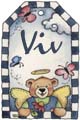
I have found the comment regarding the girl and her shock when going into Tesco to see her image on t-shirts shocking. Years ago I was always nervous about what layouts and images I posted on the Internet. This is obviously even more the case in todays increased internet usage.
So I have to say I'd not be posting images on UKS or anywhere else on the Internet. If I did then it would be minus the photo(s) and journaling or with these blurred out so there would not really be a point would there?
-
I'm not a complete idiot; some parts are missing!

Not knowing how Instagram works ... would the hashtag #SLYMIReboot work for people sharing Scrap Like You Mean It Reboot LOs?
Jemma
ScrappyCat
Holiday Bus Hufflepuff ♥Hearts♥ •CSI• »Lions« ~~Ships~~ ♫ Jingle Belles ♫ ►Explorers◄
SLYMI: 47/52....My blog
-
I'm a little sinner!

I think the poster who turned this on its head and asked how easy is it to upload from a mobile/tablet is asking the right question. I am sure there are lots of resizing apps out there free to download but since you still have to upload from a pc the whole issue is academic . Simply bluetooth to pc, resize in paint, upload to gallery.
-
just don't call me The Boss

If I can I may try uploading from my iPad and see what happens. I've never tried to do it before but I think I should, so I can better troubleshoot!
-
Another who won't use FB, Instagram, Twitter you name it. I liked the fact that with UKS although it was on the internet you had to know what you were looking for, if you see what I mean. Now with all these links does that mean that people from FB can link back to UKS? I didn't worry too much about putting photo's and journaling on my LO's on here but I won't allow any of my friends or family to post photo's of me on FB and I know my family wouldn't want their photo's out there either, especially those of the children.
So do all these links make it more likely that our info on here could be accessed by those on FB etc…? You can tell I don't use it because I haven't a clue to how it actually works. When we did SLYMI first time round, some of the info was quite personal and whilst I was happy to share with our UKS family, I don't like the thought of lots of other people reading it. perhaps someone can explain it to me.
 Posting Permissions
Posting Permissions
- You may not post new threads
- You may not post replies
- You may not post attachments
- You may not edit your posts
-
Forum Rules
|

Bookmarks