 |

Donate with PayPal to help keep UKS online!
-
Dedicated Scrapper

Scan
I have done the same did the scan then said done and the program went into freeze; did this twice!!! haven't bothered since.
It must be a glitz.
-
Dedicated Scrapper

-
Dedicated Scrapper

 Originally Posted by ed dawson

The scan function worked beautifully and with the new cut file on screen I went for test cut (the 'button' is actually just below where you showed it Doreen) and it went straight into cut mode. I tried several times to get the test function to work - can't get the control arrows to show anywhere. Without the test cut function I won't be bothering with this, I will revert to 2.9 and if I need something scanned to direct cut I will use the somewhat inadequate ScanNCut 
I've found that the test cut did function, but the test cut was in the middle of my design - I'll try a little longer to find the control arrows.
Eddie
I didn't see anything below where the arrow is pointing Ed but I haven't tried the test cut myself. You could use the arrow keys on the keyboard to move the blade in the previous version of Studio have you tried it with this version?
-
Glad I'm not the only one Rosemary 
-
Eileen

I really like some of the new features in this version, but it does appear to be rather unstable. I see for the above comments I'm not the only one that is having problems with the software freezing. However, each time I restart the programme it does bring up the option to recover the file I was working on. I'm only working on my laptop and rarely use my tower PC, but I may dust it down and fire it up again and see if the problems still occur.
-
Dedicated Scrapper

 Originally Posted by EileenSatchell

I really like some of the new features in this version, but it does appear to be rather unstable. I see for the above comments I'm not the only one that is having problems with the software freezing. However, each time I restart the programme it does bring up the option to recover the file I was working on. I'm only working on my laptop and rarely use my tower PC, but I may dust it down and fire it up again and see if the problems still occur.
The software auto saves now Eileen
-
Hi all,
I don't post on here very often but I am an avid reader 
I updated to V3 but have decided to go back to V2 after having a few hiccups - not sure if it's me or not but got very frustrated and decided to go back to what i know....
No 1. Couldn't set the default page to Silhouette Portrait settings - every time I opened a new page it defaulted to cameo settings.
No 2. Couldn't get print and cut to work - couldn't find registration marks.
No 3. Didn't get on with choosing colour lines when cutting - very annoying when I've made my own print and cuts with all different colours.
No 4. When choosing to cut, having to change to Portrait cut settings (ie colour blade) every time
It seems to me the programme is geared up for the cameo unless I'm missing something and couldn't see how to default it to Portrait.
I've downloaded and installed the old version but will keep my eye on here and see how everyone else gets on.....
Sue
-
Dedicated Scrapper

-
I still haven't been able to find a way to control where the test cut takes place Doreen. I am impressed with the inclusion of the scan function - I know those with scanners, PCs and Cameos have always been able to do it, but it is good that they have streamlined the process somewhat.
I do find it disturbing that they have disrupted quite a few functions that worked admirably in the past. The retrograde step to colour coding of cut lines isn't good news to me - I'm red/green colour blind lol.
Eddie
-
Dedicated Scrapper

 Originally Posted by Scrappy Sue

Hi all,
I don't post on here very often but I am an avid reader 
I updated to V3 but have decided to go back to V2 after having a few hiccups - not sure if it's me or not but got very frustrated and decided to go back to what i know....
No 1. Couldn't set the default page to Silhouette Portrait settings - every time I opened a new page it defaulted to cameo settings.
No 2. Couldn't get print and cut to work - couldn't find registration marks.
No 3. Didn't get on with choosing colour lines when cutting - very annoying when I've made my own print and cuts with all different colours.
No 4. When choosing to cut, having to change to Portrait cut settings (ie colour blade) every time
It seems to me the programme is geared up for the cameo unless I'm missing something and couldn't see how to default it to Portrait.
I've downloaded and installed the old version but will keep my eye on here and see how everyone else gets on.....
Sue
I'm still finding my way around the software but you can change the blade settings in the EDIT menu just click preferences and in the box that opens on the right scroll down to blade type change to the blade you want then click the apply button and it should always use those settings till you change them
-
Dedicated Scrapper

Well after it taking 2 hours to download it sent 3 report messages then kept crashing on the bright side it recovered my unsaved work Hope they get this sorted quickly not tried to cut anything yet just played around to get accustomed to the software.
-
Craft Roboer

How do we get the following message to the Company that releases the updated Studio programes?
1. Why do you continue to share software updates - releases that do not fully work?
2. Do you test out the releases on anyone before making them public?
-
Dedicated Scrapper

 Originally Posted by pkcase

How do we get the following message to the Company that releases the updated Studio programes?
1. Why do you continue to share software updates - releases that do not fully work?
2. Do you test out the releases on anyone before making them public?
You can use the support button on here Petrina. Problems that happen when using the software often give you the option of sending a report which goes directly to the programmer so hopefully the problems will soon be ironed out with an update
-
Craft Roboer

 Originally Posted by DJG

You can use the support button on here Petrina. Problems that happen when using the software often give you the option of sending a report which goes directly to the programmer so hopefully the problems will soon be ironed out with an update
Thank you, Doreen, for the link.
I love my Cameo and would not trade it for anything.
I will contact Silhouette and suggest they have a team test out an update before they release it.
-
Dedicated Scrapper
- Limited Sponsor -
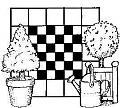
Well I haven't updated at all since I bought the Cameo a couple of years ago! Think I might just wait a while till they've ironed out the bumps.
The scan thing sounds good tho. Otherwise I don't think it's going to make much difference to me as I'm still designing in RM and then importing the files to cut.
Thanks for all your help & support tho Doreen.
http://www.beanpolebooks.co.uk
NEW RELEASE 'MOTIF FOR MURDER' a cozy mystery with 10 templates to download for handcutting or tracing, and for the Cameo and Craft Robo. Ebook download for Kindle and Nook and now in paperback. This is the second story in the Quilt Detective series. Free templates on my blog, karenlowe co uk, for electronic cutters or PDF for cutting by hand.
 Posting Permissions
Posting Permissions
- You may not post new threads
- You may not post replies
- You may not post attachments
- You may not edit your posts
-
Forum Rules
|

Bookmarks