 |

Donate with PayPal to help keep UKS online!
-
Sprinkle a little happiness wherever you go
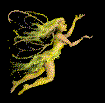
-
Dedicated Scrapper

 Originally Posted by gwyneth 123

I think the problem with what you are trying to cut is the size IMO. There's a lot of the intricate images that won't cut below about 4 to 5 inches. A bit like a script font, the thin bits are too thin for the blade to go round. The width of the scrolls are changed in proportion to the height so it makes them very thin.
the newer carts advise the minimum size for some images which is a great idea.
-
I'm a little sinner!

Hils have you downloaded the cutting guide from Above Ruby Studios? It gives you all the different settings for all the different papers, including the different settings you need if you are cutting intricate shapes rather than simple shapes.
-
Dedicated Scrapper

Changing the setting won't help at all if the image is too small to be cut though yizzard.
As Doreen mentioned they have started to indicate the smallest size for cutting on some of the newer carts which is a great idea and saves a lot of time.
Last edited by gwyneth 123; 04-09-2011 at 05:41 PM.
-
Sprinkle a little happiness wherever you go
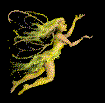
Thanks Yizz, I'll have a look. My cutting guide is ancient, and says heavy card should be done on the highest setting! Will pay a bit more attention to the handbook as well to look for the minimum cutting size  Thanks again everyone Thanks again everyone 
-
Dedicated Scrapper

hello ladies I was wondering if anyone has the cupcake wrappers cartridge......I have been starting to cut these for some friends parties. However, some of the more intricate designs like the butterly just don't cut at cupcake size......muffins yes. Seems a bit daft to me that they would make a cartridge with that title and then it not actually be able to cut it? Bit like false advertising. Or is it me. I have tried new blades, low speed high pressure upping blade depth...adn back again. It just seems to chew up the bazzil and
its getting very frustrating. Any ideas/ tips would be greatly appreciated.
-
I'm a little sinner!

At a guess this might be because the american cupcake is a size similar to the muffin whereas english cupcake sizes are generally smaller (and used to be called fairy cakes or tea cakes). Since Provocraft are an american company they would probably make the sizes on the cart to meet american cupcake/muffins.
-
Dedicated Scrapper

-
Dedicated Scrapper

ah that makes sense thanks ladies
-
My Craft Room - Wish it was bigger!

Hi does anyone know if you can use the deep cut housing and blade in the cricut imagine? I really want to get the stamp set you can get but need to cut with a deep blade.
-
getting busy with the digi!!

Hello ladies I am hoping someone can help!
I have a new cricut Imagine, I have been playing with the cart it came with and am very pleased with it. I have just purchased Damask decor original cart and my machine does not recognize it it says to go to the PC website but I can't find any info HELP!!
-
Lover of Ladybirds

I was thinking about asking the DH to buy me SCAL for christmas this year, but have just noticed that the version 3 (the only one you can now download) no longer supports Cricut  is there another programme anyone can recommend that works like SCAL? is there another programme anyone can recommend that works like SCAL?
thansk for your help 
-
Every artist was first an amateur.

 Originally Posted by faerie

Hello ladies I am hoping someone can help!
I have a new cricut Imagine, I have been playing with the cart it came with and am very pleased with it. I have just purchased Damask decor original cart and my machine does not recognize it it says to go to the PC website but I can't find any info HELP!!
You need to Circut Sync your Imagine to update it. It should then recognise any recent cartridges.
There is a lot of help on the provocraft community forum regarding this.
-
Dedicated Scrapper

 Originally Posted by Ladybug

I was thinking about asking the DH to buy me SCAL for christmas this year, but have just noticed that the version 3 (the only one you can now download) no longer supports Cricut  is there another programme anyone can recommend that works like SCAL?
thansk for your help 
No there isn't I'm afraid. Provocraft put paid to both SCAL & MTC some months ago when they sued both companies. It's carts only from now on for the people that didn't have it before the lawsuit.
-
getting busy with the digi!!

Thank you Ani have sorted it out now. The part on the website was down during the day but miraculously appeared when DH looked!!!
 Posting Permissions
Posting Permissions
- You may not post new threads
- You may not post replies
- You may not post attachments
- You may not edit your posts
-
Forum Rules
|
again Gwyneth
I know what you mean about the size, I cut a castle but it was flag less because the flagpoles were so thin they were non-existent!
but at least even the wider bits are cutting properly now, and I'm now longer getting frustrated at my Cricut!




 Reply With Quote
Reply With Quote



 is there another programme anyone can recommend that works like SCAL?
is there another programme anyone can recommend that works like SCAL?
Bookmarks