 |

Donate with PayPal to help keep UKS online!
-
Promarkers -To stop printer ink running
Before colouring printed images with promarkers ,,I give the image a light spray with hair laquer and leave to dry ..then colour,,,, that way the ink doesnt bleed into the promarker xx sue
-
personally i have never had any bleeding problems as i colour after leaving for a day
-
Dedicated Scrapper

Wow! I never thought of using hairspray to stop the bleeding! Thanks for the great tip!
-
Dedicated Scrapper

I tend to leave my printout to dry completely for a day or as long as possible. The ink always seems dry, when really, it is no where near, and that can really mess up an image!
Hope you succeeded in preventing this happening!!
-
Isn't it amazing how different printers/inks/papers can have such a different result?
I colour mine straight from the printer and never have problems with ink or colours bleeding!
-
Dedicated Scrapper

 Originally Posted by Lanny

Isn't it amazing how different printers/inks/papers can have such a different result?
I colour mine straight from the printer and never have problems with ink or colours bleeding!
Same here Lanny, I use Epson inks in an Epson printer ! and if I stamp them I always use Memento inks and colour immediately.
Last edited by gwyneth 123; 26-10-2010 at 09:23 PM.
-
Dedicated Scrapper
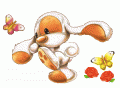
You can use a photocartridge for the HP printer
Mandy
-
Dedicated Scrapper
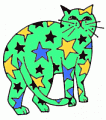
You can also use a workable fixative spray. You should be able to get one from an art supply store. The brand I use right now is Prismacolor.
-
Dedicated Scrapper

I have an Epson printer too and don't seem to have any problems with the ink running. However, this did happen with my old Kodak printer which I still use occasionally so thanks for the tip - will give the hairspray a go
-
Scrap Happy

You can also try heat-setting the printer ink for a few moments 
-
I also have a Epson Printer and have no problems
when using promarkers to colour in after
 Posting Permissions
Posting Permissions
- You may not post new threads
- You may not post replies
- You may not post attachments
- You may not edit your posts
-
Forum Rules
|

Bookmarks