 |

Donate with PayPal to help keep UKS online!
-
Dedicated Scrapper
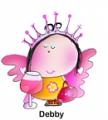
Digi Image Printer
I need a new All in One Printer but want one that will print Digi images that I can use copics and prismacolour pencils (with sansodor). My Sis has an Epson but its only for printing.
Can any one recommend one.
-
Dedicated Scrapper

I use a canon pixma mx850 printer for my digis but I think any inkjet printer will do, just try one on your sisters and see.
Fiona x
Last edited by fifi b; 11-05-2010 at 02:49 PM.
Reason: missed text
-
Scrap Happy

It's the ink and the paper that make a difference, not the printer. I have an inkjet printer and initially had problems with digi images because the ink smeared and the Promarkers bled.
I now use the smooth coated white card from Ryman's that you'll see people recommending in dozens of threads all over UKS, lol, and the problem seems to have disappeared.
You can heat-set the images before you colour them, but I haven't needed to do that with the smooth-coated card. Alternatively you can clear emboss them as soon as they come out of the printer, but this only really works on paper/card with a slight sheen on it, which is no good for Promarkers anyway (unless you want a watercolour effect, which is very nice but a different technique!)
Not quite sure what you mean when you say your sis's printer is 'only for printing'? Presumably she can connect it to a computer, in which case it's going to print out digi images and so would be appropriate for your needs. Or do you mean it only does photos, one of those photo dock things that I know nothing about, lol?
-
Dedicated Scrapper
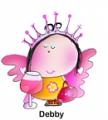
I need an All in One printer where my Sis only prints doesn't scan which I need for old photos.
My cardstock is fine when using it on my Sister Epson and I've tried heat setting, embossing and using a fixative spray but don't have the patience to muck about.
I have an HP inkjet which doesn't like digi at all!
-
Kirigami~Origami~Jenigami

I have an HP inkjet too Debby and mine if fine for using copics, i dont get any smear or bleed. As Helen said, it may be more to do with the ink and paper rather than the printer. I always use HP inks, never any cheap alternatives. I try to use good quality pure white paper of at least 90gsm, not the cheap stuff.
If you want a scanner thats different again tho, I dont have one of them I am afraid. I am thinking of getting a new printer as well though, one that prints on thicker cardstock. I think I will see if I can find any comparison websites.
If you come across anything fabby let us know 
-
Dedicated Scrapper

I use a Canon multifunction printer and it's fab. I found my old HP was no good (I used the same card as now and also used HP cartridges) as the images would smear when I coloured with Copics or ProMarkers.
I know others have also had the same problem with HP printers.
HTH
Caz
x
 Posting Permissions
Posting Permissions
- You may not post new threads
- You may not post replies
- You may not post attachments
- You may not edit your posts
-
Forum Rules
|

Bookmarks