 |

Donate with PayPal to help keep UKS online!
-
 Help! My Expression switches off when I cut!!! Help! My Expression switches off when I cut!!!
Can anyone help me??? I have just installed the Cricut Design Studio on my pc and have tried cutting with it, on my Cricut Expression, for the first time. It gets part way round the cut, then the Expression switches itself off (very briefly) and then on again. This stops it cutting, and I can't try again without exiting DS and then opening it again.
I have updated the firmware today, and have downloaded the latest version of DS as well. I really don't understand what is happening - I have never had any problems with cutting before.
Please help........
Becki
xx
-
-
Veni, Vidi,Visa.... I came, I saw, I shopped :D

I'm sorry I don't know the answer but have you tried asking on the cricut forum? Or their help section??
-
Dedicated Scrapper

Are you sure you're USB lead is in properly ?
-
Dedicated Scrapper

I've only used the demo version of DS, but it didn't do that. I'd check the USB cable as Gwyneth suggested. Presumably your expression cuts properly directly from the cartridges? does it do this on every cut you try - eg have you cut a simple shape without welding etc using DS?
i'd also suggest changing both the pressure and blade depth to 1 while you're sorting this out. that usually puts the blade above the paper so you're not actually cutting, and will save paper.
-
The leads are all in properly, so I don't think it can be that. I like the idea of changing blade and depth setting to 1 so I don't waste paper - I'll give that a try. I've read somewhere on here that it is possible to do a reset (though that post didn't say how to do it). Does anyone know how to do this? Something about a red button inside the Expression...
Thanks for your help!
Becki
xx
-
Dedicated Scrapper

Sorry, I havent heard about a red reset button either. Did you buy your cricut from the UK or US? If you got it from the UK you could contact Bramwells or Kars (sorry dont know their nos but try google) and ask them what they think.
Hope you get it sorted.
:-)
-
Dedicated Scrapper

you're right. someone did mention a way to reset your machine. I don't remember it, but it might be worth checking on the cricut social group.
-
Dedicated Scrapper

the social group is here but there are over 500 pages of it, so i guess "checking" isn't really an option. perhaps however, the person who posted still reads it and could direct you to the procedure
-
Here for the duration!

Here is a link to Snipper's post about resetting your machine. You will need to search the thread - sorry don't know how to link to an individual post
Group 3 Digi CJ; Points - 1 SLO - 10 points; DLO - points; Wk Challenge pts; Minibook - pts; CJ entry 25 pts Total = 35points
-
Dedicated Scrapper

 Originally Posted by becca_anne123

The leads are all in properly, so I don't think it can be that. I like the idea of changing blade and depth setting to 1 so I don't waste paper -
Becki
xx
It won't cut anything if you've got your blade setting at one. All it will do is sort of emboss the shape on the paper.
-
Dedicated Scrapper

i just had a search, and it's here.
eta: her problem was different to yours though.... she talks about the issue with her machine on page 11 of the link posted above by joanne
-
So much stash - so little room..............

Just bumping... wondered if this solved your problem?
Katie x
Scrapping Challenge 2010: 52 LO and cards, 12 weekly challenges, complete UFO's
Swaps: Fluv's recipe swap
CJ: Jerseyscraps All My Own Photos CJ
2010 Progress: 16/52 LO 32/52 cards - 0/12 weekly challenges - 0 UFO's  25/4
 Posting Permissions
Posting Permissions
- You may not post new threads
- You may not post replies
- You may not post attachments
- You may not edit your posts
-
Forum Rules
|




 Reply With Quote
Reply With Quote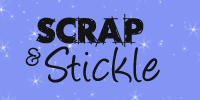




 25/4
25/4
Bookmarks