 |

Donate with PayPal to help keep UKS online!
-
Dedicated Scrapper

-
Dedicated Scrapper
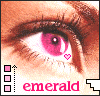
Hiya made a cute little puppy card today you can view it here
-
Dedicated Scrapper

-
My crafting is a triumph of enthusiasm over talent

I have added my take on Yorkie Mom's all white card to my gallery.
Nessa xhttp://www.ukscrappers.co.uk/photopo...9&limit=recent
-
Dedicated Scrapper
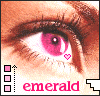
Hiya managed to get time to make a Bouncing Baby Boy topper you can view the card here
-
Dedicated Scrapper
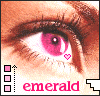
Had to make another sympathy card today 
-
http://http://www.ukscrappers.co.uk/photopost/showgallery.php?cat=500&ppuser=19962[/URL]
Dont know if i have done it right, knowing me prob not, but have updated my photos
margaret.
-
Owner of Janome MC9900 & Brother ScanNCut
2 cards ive made today, thank you jenny for the anchor gsd
-
Dedicated Scrapper

Just loaded this 6oth Birthday card on to my Gallery for the first time with the help of Lucille, (thanks ) hope you like it.
Bye for now Ann
-
Dedicated Scrapper

I've Robo-ed my medallion box stamps, but they looked too plain. So I used YorkieMom's trick with the Papermate pen and embossing powder, Robo drew frames round each panel.
The other one I just sized to fit a set of stamps I have.
Pic in my gallery here
-
Dedicated Cardmaker

 Originally Posted by WeeMary

I've Robo-ed my medallion box stamps, but they looked too plain. So I used YorkieMom's trick with the Papermate pen and embossing powder, Robo drew frames round each panel.
The other one I just sized to fit a set of stamps I have.
Pic in my gallery here
I love these, I also have several of the box stamps so would love to try them.
Where can I find YorkieMom's trick with the Papermate pen and embossing powder ? have tried searching for the thread but could not find it.
-
Dedicated Scrapper

 Newbie Starter pack and cheat sheets here
Repeat after me "Google Is My Friend"
Newbie Starter pack and cheat sheets here
Repeat after me "Google Is My Friend" 
-
Dedicated Scrapper

 Originally Posted by Caroluk

I love these, I also have several of the box stamps so would love to try them.
Where can I find YorkieMom's trick with the Papermate pen and embossing powder ? have tried searching for the thread but could not find it.
Hi, YorkieMom here! There's really is not a trick to it. I just try to make sure that I do the "drawing" last thing, so that the ink is still wet enough to hold the embossing powder and then I heat set it with the heat gun.
Does this help? Let me know!
Pam (aka/YorkieMom)
Pam
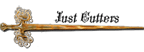 "The bad news is time flies....the good news is you're the pilot!"
My Blog
"The bad news is time flies....the good news is you're the pilot!"
My Blog
Member 2009 Pazzles™ Design Team
-
Dedicated Cardmaker

 Originally Posted by YorkieMomFlUSA

Hi, YorkieMom here! There's really is not a trick to it. I just try to make sure that I do the "drawing" last thing, so that the ink is still wet enough to hold the embossing powder and then I heat set it with the heat gun.
Does this help? Let me know!
Pam (aka/YorkieMom)
Hi Pam 
How kind of you to reply, I would just love to try this so Let me see, you first cut the piece then draw ? is the papermate pen the same as our embossing pens as that is the only ink pen I know that will hold embossing powder.
Thanks
-
Dedicated Scrapper

 Originally Posted by Caroluk

Hi Pam 
How kind of you to reply, I would just love to try this so Let me see, you first cut the piece then draw ? is the papermate pen the same as our embossing pens as that is the only ink pen I know that will hold embossing powder.
Thanks
Carol, here's a link to a post I did sometime back regarding these pens and it includes a picture:
http://www.ukscrappers.co.uk/boards/...d.php?t=211097
Does this help you?
And yes, you cut, and leave the paper in the cutter and then change to the pen tool.
Pam
Pam
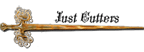 "The bad news is time flies....the good news is you're the pilot!"
My Blog
"The bad news is time flies....the good news is you're the pilot!"
My Blog
Member 2009 Pazzles™ Design Team
 Posting Permissions
Posting Permissions
- You may not post new threads
- You may not post replies
- You may not post attachments
- You may not edit your posts
-
Forum Rules
|






 but the symbols are all Robo's own cut work.
but the symbols are all Robo's own cut work. 



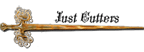


Bookmarks