 |

Donate with PayPal to help keep UKS online!
-
Dedicated Scrapper

Well I took the plunge and bought the full version of SCAL, have been cutting out wings and crowns all afternoon (not sure why, just like the dingbats.... not sure about my simpson one though or how that will cut) but I absolutely love it, and you get the 12 x 12 mat view on this too, or the 24 x 12, or 6 x 12, just like the CDS.
-
Fluttering along

OMG watching this thread with interest!
Can someone please email me the links of what I need to dl, other than CDS, pretty please?
-
Dedicated Scrapper

This sounds really interesting, one of the deciding factors for buying the bug was the possibility of being able to cut fonts from the PC as well as the carts. I've so far held off buying the CDS, as there seemed to be teething troubles with it but I have downloaded the trial version and played with that a little. I've only got the little bug and the warranty has expired so I'm not worried about that, just wondering is it only worth getting SCAL if you've got the expression?
-
Dedicated Scrapper

Nope not at all, it brings up different size mats just like the CDS does and because you can cut any font on your computer it doesn't matter if you only have the little bug.
-
Dedicated Scrapper

Brill, just the answer I wanted. 
-
Three little reasons why I have started (and am loving)cropping

please can someone help me find the link to SCAL - this seems too good to be true!
-
Card maker/scrapper and sort of Photographer!

-
Robo Novice

sorry when you say the little bug what machine are you referencing.
thanks
-
Sprinkle a little happiness wherever you go
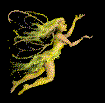
The little Cricut, that can "only" cut up to 5 1/2 x 11 1/2 inches  The big bug is the Cricut Expression The big bug is the Cricut Expression 
-
Nutter Extraordinaire!!

I am now sooooo keen to get a big bug!! I take it that CDS is the 'official' software to use with the bug and that SCAL is unofficial? Is that correct? Which software gives you access to all the cricut carts? Can you use fonts that are not cricut carts at all?? I have loads of fonts that I was going to use with my Robo and would want to see them wasted.
-
Dedicated Scrapper

With the SCAL software you can cut any of the fonts that you have on your computer including dingbats etc, you can also make your own designs in inkscape and import them into the SCAL software, you can weld the letters together, you can create a shadow (which I haven't found that you can once you have welded with the CDS(Official cricut software)). There is also a forum where people are uploading their designs, so you can use them too.
The CDS software (cricut design studio) is the software where all the cartridges are listed, unfortunately you can only cut the cartridges that you own as it asks you to insert the cartridge before it starts cutting. As said earlier once you weld letters together I haven't found a way of making a shadow for it, although you can do individual shadows with single letters, the same as with the machine. I will PM you the site so you can check out SCAL.
-
Robo Novice

Thanks Hills i wasnt sure if thats what was meant.I have the robo but its too tempremental and i waste so much card and time with it so dont use it.
thanks
-
CTM Design Team

just been posting about buying a cricut today, and this thread is soooo helpful!
I was thinking Id need the CDS as well as scal, but if I understand right I don't??!!
you've described what can now be done really well,and I'm now all excited again, as I was getting a bit bogged down in all the techy stuff..thank you!!!
My only Q now is do I really *need* the expression, as I'm only likely to be cutting stuff to go on 12x12 los max size...should i spend the extra?!!!
It sounds like what can be done on expression can be done on smaller version, just what i cut can't be as big....unsure if I'm just being greedy wanting big one, LOL
Bx
Happy to CT for Aimee Harrison Design Studios, A-Liya, Creative Victorian Designs, Feli Designs, JoeG Designs, Maguette Scrap Design, SherieJD, Snickerdoodle Design by Karen & ViVa Artistry
-
Dedicated Scrapper

Yes you will 'need' the Expression, you can cut your own 12x12 shaped cardstock like scallops and hearts, and think 12x12 borders. If you buy the smaller one you will only want to upgrade eventually, so take the plunge now. Oh plus it has a multi cut feature, which helps with things like bling cardstock and you can cut very thin chipboard with it (I haven't but someone will come along who has)
-
CTM Design Team

ok you've persuaded me, lol sounds fantastic! sounds fantastic!
Now I just need to find a good enough price/postage!
reading the info on that link to scal, and what i've read elsewhere, it says about needing to have ?latest? version of...something....and you have to use the CDS to do that???? Is tht what the free download of cds can do, so I DEF don't need to buy the cds at this point????
Sorry t keep pestering!!
Bernie x
Happy to CT for Aimee Harrison Design Studios, A-Liya, Creative Victorian Designs, Feli Designs, JoeG Designs, Maguette Scrap Design, SherieJD, Snickerdoodle Design by Karen & ViVa Artistry
 Posting Permissions
Posting Permissions
- You may not post new threads
- You may not post replies
- You may not post attachments
- You may not edit your posts
-
Forum Rules
|





 Reply With Quote
Reply With Quote




Bookmarks