 |

Donate with PayPal to help keep UKS online!
-
Dedicated Scrapper

Thanks, I think I am going to hunt down the links and try it. I've only got a baby bug anyway which I have had for well over a year so my warranty would be done now. I also cant see what damage it could do to your machine, would need to read about the complaints folk have had, but I am willing to take the risk.
-
Can someone give us the link please, also do we need design studio to get it to work or do we just plug in a USB cable to the pc and cricut.
Sorry, bit of a technophob here!
Jackie
-
Dedicated Scrapper

I agree that it is probably PC scaremongering about the warranty but if 'genuine' people are posting that it has damaged their machine and PC won't help them then it does need airing. Not everyone here reads the Cricut MB (I rarely do myself these days) and therefore wouldn't be aware of this.
I don't know the whole facts so can't say much more. Like I said earlier, I'm all for something that makes the Cricut more versatile, not against, I just think people need to weigh up the pros and cons (and if you have an older machine then you don't have much to lose as someone said as you only get 1 year warranty and would need to pay to get it fixed/replace anyway!)....
-
Sprinkle a little happiness wherever you go
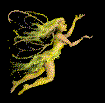
 Originally Posted by Scrappyjackie

Can someone give us the link please, also do we need design studio to get it to work or do we just plug in a USB cable to the pc and cricut.
Sorry, bit of a technophob here!
Jackie
You'll need to download the original trial version of design studio (sorry, not sure of the link but I'm sure someone will be able to help!). You need this to download the firmware update to the Cricut machine - the machine needs this update to run Design Studio and also SCAL.
-
Dedicated Scrapper

Okay, I downloaded SCAL, picked a really cool dingbat that I had and put it into the program, looked good on screen, but when I tried to cut it it cut two lines first across the page like it was cutting the gridlines, then cut the dingbat which would have looked awesome if it hadn't of been cut into many pieces by the two straight lines cut across the card first. Anyone any ideas??
-
Dedicated Scrapper

Linda, the trial version of SCAL does cut the two lines first, so you can't download and use it without buying the actual programme, so really its just doing what its supposed to!
-
Dedicated Scrapper

Aaah that would explain it then, thought maybe I had the wrong firmware version as I updated the other day as I bought the Winnie the Pooh cartridge and needed to update the Design Studio and firmware on my expression...
Will have to look into buying it then. I already have inkscape, but have never used it with my Craft Robo, so I guess I will have to learn to use it then.
Thank you for that Tanya.
-
Sprinkle a little happiness wherever you go
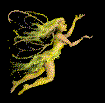
Linda, there are problems with the newer versions of CDS and the SCAL software - but there are ways of getting round them! Before you buy SCAL, can I suggest you email them (ie SCAL) and check that you can still use it? Pretty sure you can, with a tweak or two, but best to check - and find out what the tweaks are! 
-
Dedicated Scrapper

Okay, I will do that, thanks very much.
I have e-mailed them. Just a bit confused though, my expression is still using firmware 2.1, it is only my CDS that is updated, and you dont actually need CDS to run the SCAL do you, so not sure how it would cause a problem. Anyway, have e-mailed them to find out.
Last edited by Gadget Monkey; 25-03-2008 at 09:51 PM.
-
Dedicated Scrapper

Got an e-mail back, so fast response, telling me that if I have problems to put the old version back on and they have told me which folder to copy into it so that I still have all the new cartridges.... so may have to buy this later today, I have some wonderful dingbat fonts. Just goes then that I will need to learn how to use inkscape!!! lol
-
Sprinkle a little happiness wherever you go
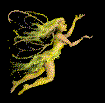
-
Bazzill Fiend

I've moved over from a Robo to a Cricut E with SCAL and love the combination. It always works first time and is very versatile. And of course with the bigger Cricut I can cut stuff much bigger than I could on the Robo.
I really don't see how SCAL can damage a Cricut, and suspect that some of the issues people have had with their machines are really unconnected. I do think it's likely that Provo will attempt to block the use of it if they can: perhaps that's what the issues with the updates have been?
TBH, I think Provo are being short-sighted: lots more people will want to buy Cricuts now, and the shape catridges are still attractive, as the layering etc on them is very hard to replicate any other way.
-
Dedicated Scrapper

 Originally Posted by Debbie

I've moved over from a Robo to a Cricut E with SCAL and love the combination. It always works first time and is very versatile. And of course with the bigger Cricut I can cut stuff much bigger than I could on the Robo.
I really don't see how SCAL can damage a Cricut, and suspect that some of the issues people have had with their machines are really unconnected. I do think it's likely that Provo will attempt to block the use of it if they can: perhaps that's what the issues with the updates have been?
TBH, I think Provo are being short-sighted: lots more people will want to buy Cricuts now, and the shape catridges are still attractive, as the layering etc on them is very hard to replicate any other way.
I totally agree with everything you say, I love the expression because of the cartridges, I have a Craft Robo and Silhouette (long story) but hardly ever use them as it is too much hassle to get out, then find thing wont cut properly, so to find this software is a godsend and will make life much easier. I bought my expression from US nearly a year ago, so dont have a problem with warranty issue, not that it would bother me anyway.
-
Dedicated Scrapper

I've got CDS and SCAL. I think that I shouldn't have wasted my money on CDS as I've used it a couple of times and it's so much hassle.
I've been creating my own paper piecing patterns and converting them in inkscape and cutting with SCAL. It is absolutely fantastic! Our Cricut's are now completely versatile.
Sure Cuts Alot - Love, love, love, love, love it!
-
Sprinkle a little happiness wherever you go
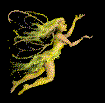
I still use my CDS quite a bit. I like the 100% mat screen view, cos it means I can work out exactly what size I want to cut at when using my carts. And I can move all the characters closer together so I use less paper! Prob not worth buying it just for that tho.....
 Posting Permissions
Posting Permissions
- You may not post new threads
- You may not post replies
- You may not post attachments
- You may not edit your posts
-
Forum Rules
|




 Reply With Quote
Reply With Quote





Bookmarks