 |

Donate with PayPal to help keep UKS online!
-
Dipping in and out!

Cricut and SCAL
I wasn't sure if there was a place for Cricut threads so have posted here but wanted to let people know more about this. I originally heard about this a while back but have only just decided to download Inkscape and the trial SCAL and have a go. It is brilliant! I managed to take a digital graphic of lace cardstock convert it and cut it on the Cricut - brilliant!! There are endless possibilities with this and I have decided to buy the full version now.
 Grandmothers are just antique little girls Grandmothers are just antique little girls
-
Kit addict

Kim is there a site that you can find out about this please? Not the download just some info?
Shary
x
-
Am I reading this right.. you can use the programme intended for the craftrobo and use with the cricut?
-
Dipping in and out!

No not the programme for the robo it is for using the Cricut to cut without cartridges.
 Grandmothers are just antique little girls Grandmothers are just antique little girls
-
Sorry I'm being a bit thick today, I thought inkscape was for the robo. What programme is scal?
-
Sprinkle a little happiness wherever you go
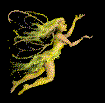
I've had the full version for several weeks now and it's great. I've not tried it with inkscape yet tho - I might, in the future, but right now I'm happy with cutting fonts & dingbats 
-
Dipping in and out!

SCAL = Sure Cuts A Lot - and it does!!!!!!!!!!!!!
 Grandmothers are just antique little girls Grandmothers are just antique little girls
-
Dedicated Scrapper

Sounds fab but am I being a party pooper here and thinking I read somewhere from Provocraft that said using any software which isn't specifically for the Cricut will invalidate any warranty?
I'm sure I'd read they'd had quite a few calls from people who'd used some software (not sure what) which had broken their Cricut and had been in touch with PC to try and get it fixed - not sure if this was in the US though? Did I read it on the Cricut MB?
Mind you the thought of being able to use the Cricut as a basic, cartridge led system and something more like a robo is great - the combination of the 2 is fab!
-
Thanks, I think... I've always wanted the robo to cut as well as a cricut before I buy... Looks like I get the best of both worlds with this. Off to find a good deal on an expression 
-
Dipping in and out!

Well as I said on the other thread (when I found it in the Cricut Common Room!!) -
Well I was a bit reluctant at first but after reading more I decided to give it a go with the trial version and I am very impressed. They are very quick to respond to user suggestions too and add new features quickly unlike with the Design Studio software!! I know there is a lot of fuss and scaremongering about this but it really is only because Provocraft didn't get there first I think!! I have been told this and I quote:
"It doesn't harm the machine in any way ( it's been written with the same code as Design Studio !) and it works if your Cricut firmware is up to date: this is something you can do from the Design Studio trial.
No manufacturer no matter what they say or threaten can stop you using whatever COMPATIBLE program you like on your machine. It's like someone saying - OK if you use Open Office on your Acer machine I'll void your warranty you must use Windows Office. It's a commercial ploy - the ink in many compatible cartridges in fact comes from the same Chinese suppliers that the big companies use! HP once admitted that it cost them so little to make the actual printer that unless they sold own brand supplies they'd not make any money."
I sold my Robo to get my Expression and now with this software it has made the machine SO much more capable.
 Grandmothers are just antique little girls Grandmothers are just antique little girls
-
Dedicated Scrapper

i think provocraft are just doing there usual scaremongering, and i can say i have scal and no problems using it with my expression, and intend to continue doing so by the time you wait for any answer for provocraft for support of any kind if its likely to be out of warrenty anyhow.Just my 2 cents worth.scal customer service is second to none.
susannah
-
Another Doodlebug

SCAL is Fab! and now they added the 'weld' and 'shadow' feature (which is 100 times easier to use than studio weld/ shadow feature) its just the best!
-
Collector of pretty things

I like the idea but like Patsy said, I also read about people saying that it had broken their Cricut on the Cricut messageboard, I'm too scared 
-
Sprinkle a little happiness wherever you go
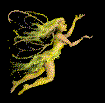
-
Dedicated Scrapper

Ahhhhhhhhhh
and I was doing such a good job of not being either since I liked each for different reasons!
Looks like this is heading towards decision made ...
Light
If you want details of my blog please let me know!
 Posting Permissions
Posting Permissions
- You may not post new threads
- You may not post replies
- You may not post attachments
- You may not edit your posts
-
Forum Rules
|





 Reply With Quote
Reply With Quote



 I believe the warranty is only 3 months anyway, so having it voided after then is not going to have any effect whatsoever!
I believe the warranty is only 3 months anyway, so having it voided after then is not going to have any effect whatsoever!
Bookmarks