 |

Donate with PayPal to help keep UKS online!
-
Dedicated Scrapper

"Designed in", "cut by..." - why? And how?
Hi,
I've noticed some people put 'designed in <insert name of graphics package>, cut by RM' in their templates.
I understand why you would use a better graphics package to design your template, but what is the benefit of then sending it to the RM software to cut please? I haven't downloaded Inkscape, so don't know if that has a cutting option to it, so maybe that's the answer? I now use Illustrator CS3, but don't have the Robo plug-in for it (in fact, not sure if there is one). When I used Illustrator 2, I could cut straight from that package using the plug-in. So, my question is: How can I design something in Illustrator and then send it to RM to cut out please? And is there a benefit (cutting wise) to me doing that, or should I just wait for the plug-in (or download it/buy it if now available??)
Thanks, and hope this makes sense!
CQ
ps. New Year's Resolution is to make better use of the Robo, hence this!
-
Scrap Happy
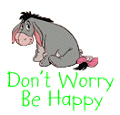
Can't answer your question - you're way ahead of me, but we have the same New Year's resolution!!
Susan
-
The Orignal Robo Rebel

people put the templates into Robomaster so that they can share them with others. Not everyone had Illustrator or similar and you can't cut directly from Inkscape
They state that it was made in another piece of software as this can make a differance as to how it will cut - the inkscape DXF files saved as GSD's aren't as smooth and can not be edited in Robomaster - it just crashes
To cut from Illustrator without a plug-in just send it to print - you need to go into the settings and set the lines to black and then you can set your thickness and speed etc as usual
I have Illustrator 10 and could never get the plug-in to work so always just use the print option
-
Janet

Glad it's not only me that couldn't get the plugin to work in Illustrator 10 Nikki even though I deleted it and installed again still could never get it to work. Thought it was something that I was doing wrong but like you Nikki if I use Illustrator I cut from the print menu too.
-
Dedicated Scrapper

Thanks, Niki,
I wasn't aware that the 'send to print' option in Illustrator would work for the Robo. Will have to have a play with that.
Thanks also for the info on the Inkscape files not being editable (is that a word?) in RM. I tried fiddling with a template that kept crashing my RM; now I know why.
CQ
 Posting Permissions
Posting Permissions
- You may not post new threads
- You may not post replies
- You may not post attachments
- You may not edit your posts
-
Forum Rules
|




 Reply With Quote
Reply With Quote
Bookmarks