 |

Donate with PayPal to help keep UKS online!
-
"0" rings
please can anyone tell me where to get these from, i know there is a template for them but my robo wont cut through any card. also where do these go many thanks gill
-
I think you only need "O" rings if you have the old version of the Robo (blue lid). If you have the newer version you don't need them.
-
"0" rings
thanks for your reply it is the older model with the blue lid that i have, i have looked on the graphtec site but dont see the rings on there
-
Not so dedicated scrapper
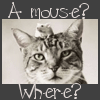
You get them when you buy a new carrier sheet. I have a spare one. If you pm me your address I'll post you one.
Sue
-
Not so dedicated scrapper
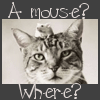
There is an "o" ring template in the miscellaneous templates. It is the very first template. Duh! You can't cut through the card without the ring. I'm a bit thick today.
Sue
Last edited by Susan F; 01-12-2007 at 09:30 AM.
-
o rings
thanks for your reply sue but eh your not as thick as me i have been pulling my hair out since i bought my machine about 5wks ago i bought it second hand it is the older version the cc100 and i have been having problems downloading and opening files i was getting a message on screen saying error in file content i got by this in the end, a good friend of mine bought a new one and kindly let me install her updated software on my pc this did the trick, then i had the problem of the paper not cutting and after reading some of the messages on the site decided to try a 0 ring but could i get hold of one NO so i post my message for help only then I FOUND ONE in with the papers that came with my machine how dosy am i ? but now i dont know where it goes i didnt get a manual with my machine, im thinking that it goes on the top of the black holder where the coloured bit goes on the end, am i right?
By now you will be thinking God Gill you are thick . but im not really im just abit frightened of this little machine.
-
hi hun just pop it on to the cutting pen at the top . some people use more than one so when you can get it to cut do yourself one off the site
-
Will someone tell me just what the o ring is for please
-
 Originally Posted by CHRISTINA

Will someone tell me just what the o ring is for please
Hi christina the "0" ring or stand off ring as some people are calling it, is a small plastic ring a very thin version of a polo mint and through this wonderful site and the very helpful ladies i have now got my robo working. the ring goes on top of the blade holder and i am now able to cut out the images. i think this is only needed with the older blue model like ive just bought off ebay.
-
thanks for that lucy there's no stopping me now.
-
 Posting Permissions
Posting Permissions
- You may not post new threads
- You may not post replies
- You may not post attachments
- You may not edit your posts
-
Forum Rules
|

Bookmarks