 |

Donate with PayPal to help keep UKS online!
-
 To Weld letters in microsoft word or publisher 2003 To Weld letters in microsoft word or publisher 2003
I have tried and tested this and seems to work everytime.
To weld letters together in Microsoft word or publisher 2003.
Open word or publisher
Go into word art.
Click on 4th one in (only tried this one as suggested by another UKS member)
Select type that you want to use, write text - set at very large I used 80 font)
Word Art tool Box Section-
In the word art tool box edit by shape.
Click on straight line shape.
Click on A-V Box
Click on very tight (make sure Kern Character pairs in this section unchecked)
Letters will merge together.
On main tool bar click Select All
Copy and paste into paint
Tidy up if required by removing any unwanted line where word connected.
Save as JPEG in pictures
Open Robo
Click on insert file
Look for saved JPEG, right click and it will go into C.R.Page.
Click on outline button
Click edit image
Convert to outline
paste then exit.
Result One connected word.
Adjust word to whatever size you want.
Choose outline colour (as it tends to outline in whatever colour text you have choosen).
Print and cut
Tried and tested (on block and script letters)
Hope this will save alot of frustration trying to weld words.
Linda (Kent)x
-
I have used this method too very successfully. I usually use Publisher 2000type one letter at a time in Word Art and then use the nifty nudge facility (alt + one of the arrows) to fine tune the closeness of the letters.
-
Hello Diane
I have found that you do not have to do seperate letters and then join up.
I have just typed the word example 'Merry Christmas' followed the above and hey presto both words are joined in their own piece.
Linda x
-
aka Suzanne

ooh that sounds easy! Going to have to give that a go, thanks 
-
aka Suzanne

Just had a look and a play but not cut anything out on the CR yet as everyone is in bed (no surprise there then!) and it's a bit on the noisy side to use!
Have noticed though in the Word Art settings that you can tweak how close the letters are to each other by changing the % figure under the AV box by selecting the custom option.
-
morning Suzanne
Will certainly give that a try. I found this was so much easier than going into inkscape etc., if I just wanted a word .
linda x
-
Hi again Linda
Will have to give your idea a go. Looks simpler than my way!
-
thanks for this tip, it gives another option
-
Dedicated Scrapper

Thats really easy thanks for the tip this is what makes this a great site 
-
I already do the best I can. Take it or leave it.

 Originally Posted by linda hemmett

I have tried and tested this and seems to work everytime.
To weld letters together in Microsoft word or publisher 2003.
Open word or publisher
Go into word art.
Linda (Kent)x
Hi Linda, I have word 2000 from Microsoft, but can't find Word Art anywhere. Are you talking about later versions? Maria xxx
-
Dedicated Scrapper

 Originally Posted by maria

Hi Linda, I have word 2000 from Microsoft, but can't find Word Art anywhere. Are you talking about later versions? Maria xxx
Have you tried Insert>Picture>wordart from the top tool bar?
-
Trying to lose weight but it keeps finding me :-(
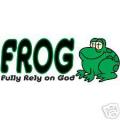
Ermm I cant find *select all*. Can you point me in the right direction?
-
Dedicated Scrapper

You can select all by doing Edit>select all
-
I already do the best I can. Take it or leave it.

 Originally Posted by Annette25

Have you tried Insert>Picture>wordart from the top tool bar?
Yes, found it. Thank you very Much Annette. Maria xxx
 Posting Permissions
Posting Permissions
- You may not post new threads
- You may not post replies
- You may not post attachments
- You may not edit your posts
-
Forum Rules
|




 Reply With Quote
Reply With Quote



Bookmarks